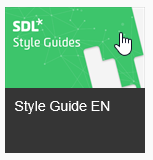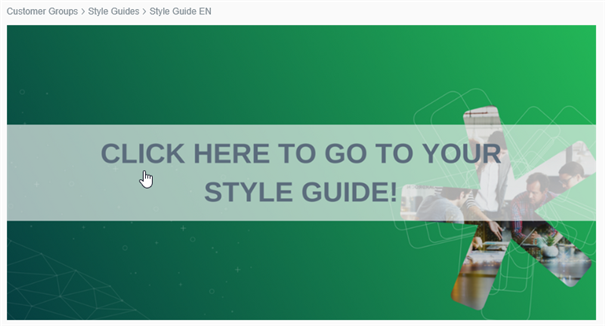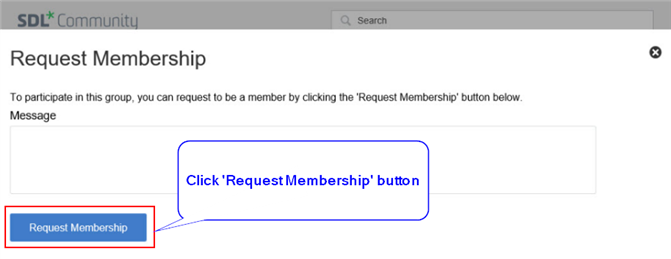Congratulations on qualifying as an RWS Vendor!
The online wiki version of the RWS Style Guide is an exclusive benefit available only for registered RWS Vendors.
We have created the online version, in addition to the standalone PDF version, to provide you with an alternative means to access the RWS Style Guide content.
Here are instructions for how you can access the online RWS Style Guide.
Set up an RWS Community account
The online Style Guide is accessed on our RWS Community platform. To be able to access the Style Guide, you first need to have an active account for RWS Community.
With over 6,000 members globally, RWS Community is a great place for localization professionals to learn, meet and share.
- Network with peers and connect with experts for RWS products like Trados Studio
- Read blogs from RWS and external experts, and find forums for asking your questions
- Sign-up for regular free events
- Gain access to the Product Knowledgebase for quick and easy reference
- Learn about recommended Best Practices
Your Community account is totally free and access to your online Style Guide is also free.
I do not have an RWS Community account – How can I set up my account?
If you do not have an RWS Community account, it is very quick and easy to create your account. Just click here to learn how to create your RWS Community account.
Please remember to register with the email address you originally supplied to us when you became an RWS Vendor.
When you have created our RWS Community account, please follow the instructions here below:
I have an RWS Community account – What happens next?
When you have an RWS Community account, click on the link below to access the RWS Style Guide landing page: https://community.sdl.com/customers-partners/customer-groups/style-guides/
Find the Style Guide icon for your language and click on it.
For example, the icon for the English Style Guide looks like this:
Next you will see a screen like the one below. Click on the Style Guide, as instructed.
Then, click on the blue button ‘Request Membership’ to request access to the Style Guide for your language, as below:
What happens after I’ve requested membership access?
- Your request is then sent directly to your RWS Talent Manager.
- Your RWS Talent Manager approves the request, and you will get a system mail to confirm that you now have access.
- That’s it – Go ahead and starting using your online RWS Style Guide!
-----
If you have any questions about how to create your account, please send us an email to this address: community@sdl.com
When you are a member of RWS Community, feel free to ask any questions about Style Guides using our Forum in Community

 Translate
Translate