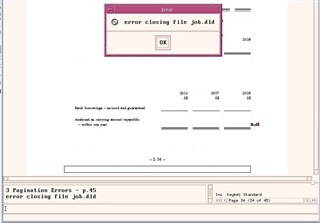I have this error when composing in Xyview. It does not come out for every compose, it does randomly.
I am using XPP 8.4 SP5.
May I know what is the meaning of this error?
Chung
Toppan Vintage
Generated Image Alt-Text
[edited by: Trados AI at 5:08 AM (GMT 0) on 5 Mar 2024]


 Translate
Translate