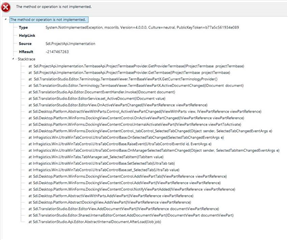- Create a blank “SDL Terminology Provider” project using the SDL template “SDL Terminology Provider (2019)” in Visual Studio 2017. I named it “SDL Terminology Provider2”.
- I made sure the “Sdl.Core.PluginFramework” and “Sdl.Core.PluginFramework.Build” NuGet packages were included in our provider project.
- I added the bare minimum code to make it work... then compiled it and put it in the Plugins folder of Trados 2019.
- I created a new Trados project (ja -> en), added a test file to it... then saved and closed it
- Re-opened the project and added the plugin via the project settings -> Termbases
- Close Trados, re-open it. Then open project settings, or open the editor and you get the following error:
Once it is in this state you will get this error whether you actually load the plugin or not. The error itself doesn’t come from any of my code, nor is it possible to work around as far as I can tell. And since it still errors whether the plugin is present or not I’m inclined to think it’s something out of my control.
Please advise
Generated Image Alt-Text
[edited by: Trados AI at 1:09 PM (GMT 0) on 5 Mar 2024]

 Translate
Translate