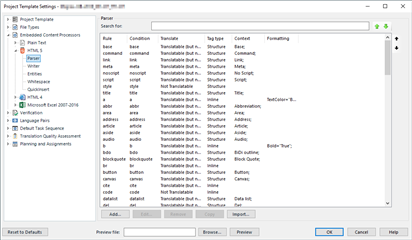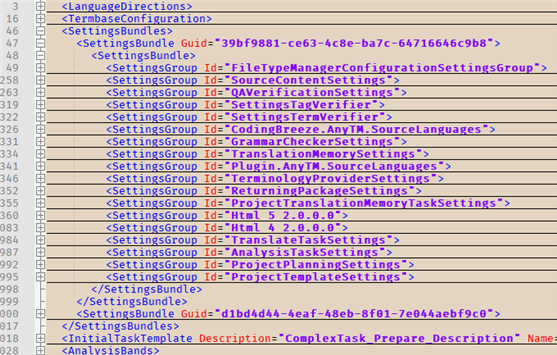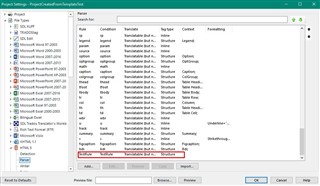We have a template with specific parsing instructions for HTML specified in the settings:
We have an in-house developed Trados plugin which creates projects and we've found that projects created using this template do not have these segmentation rules applied.
The rules are in the project file - here is a screenshot of the relevant section...
But when opened in Trados, the segments have not been parsed according to these rules.
Is there an additional function call needed to apply such rules? I know it's far from comprehensive but this is basically how we create the project:
private FileBasedProject CreateProjectFromTemplate(FileBasedProjectSettings settings){ var template = new ProjectTemplateReference(settings.Template.FullName); // create new project object FileBasedProject createdProject; try { createdProject = new FileBasedProject(settings.ProjectInfo, template); _reporter.Info("Project created."); } catch (Exception exception) { _reporter.Error("An exception occurred while creating the FileBasedProject", exception); throw new Exception($"An exception occurred while creating the FileBasedProject: {exception.Message}"); } // configure the analysis settings FormulateAnalysisSettings(createdProject); // add files AddFiles(createdProject, settings.InputDir); // start the tasks RunTasks(createdProject, settings); _reporter.Info("All tasks completed."); // set the value for the 'Auftragsnummer' field _tmUtils.UpdateOrderNumberField(createdProject, tms, settings.ProjectInfo.TargetLanguages, settings.OrderId, _reporter); createdProject.Save(); _reporter.Info($"Project saved to \"{settings.ProjectInfo.LocalProjectFolder}\"."); if (!settings.CreatePackage) { return createdProject; } CreateProjectPackage(createdProject, settings); return createdProject;}
The tasks which are run are:
- Scan (Sdl.ProjectApi.AutomaticTasks.Scan)
- ConvertToTranslatableFormat (Sdl.ProjectApi.AutomaticTasks.Conversion)
- CopyToTargetLanguages (Sdl.ProjectApi.AutomaticTasks.Split)
- PerfectMatch (Sdl.ProjectApi.AutomaticTasks.PerfectMatch)
- PreTranslateFiles (Sdl.ProjectApi.AutomaticTasks.Translate)
- AnalyzeFiles (Sdl.ProjectApi.AutomaticTasks.Analysis)
- PopulateProjectTranslationMemories (Sdl.ProjectApi.AutomaticTasks.ProjectTm)
If there's any of the inner function calls which you'd like more details of, please ask.
Generated Image Alt-Text
[edited by: Trados AI at 1:10 PM (GMT 0) on 5 Mar 2024]

 Translate
Translate