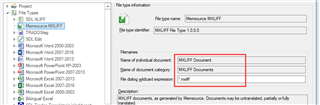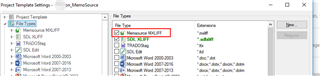Hi,
In order to process Memosource file (mxliff), I installed below filetype, it works when work offline by Trados Studio.
But I created some automations by SDK of Trados Studio (Create Project, Convert, Analyze...), I use same sample files of MXLIFF for testing, it throw below exception although the filetype for MXLIFF already installed in my Trados Studio:
Source files can't be recognized/converted to Translatable Format by automation
I confirm my automation can work well with other format of files, eg: docx, html, xml, xlsx....
If this means Trados Studio SDK can't identify third party filetype?
Any suggestion will be much appreciated.
Generated Image Alt-Text
[edited by: Trados AI at 1:10 PM (GMT 0) on 5 Mar 2024]

 Translate
Translate