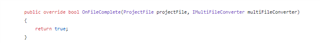Hi there,
I'm currently struggling with something which should be quite simple..
By clicking on a custom ribbon button I'd like to
1. loop over the segment pairs displayed in the editor
2. based on a predicate set their property to IsLocked = true
3. change the display filter to "view only locked"
4. refresh the editor grid.
My neurons are probably affected by the flu, because I couldn't make it work..
My main difficulties are:
1. I can't change and persist the IsLocked property as it switches automatically back to false
2. I can't call a refresh on the EditorController because of it's protection level applied to the AbstractViewController
3. I never found in the documentation how to change the display filter.
Any help would be much appreciated,
have a great day ...
Greg
Code :
public class ApplyAction : AbstractViewControllerAction<EditorController>
{
protected override void Execute()
{
foreach (var s in Controller.ActiveDocument.SegmentPairs)
if (/*specific condition*/)
s.Properties.IsLocked = true;
// can be persited , it switches back to false immediately
// Here I'd like to do 2 things
// 1. change the editor display filter to "only locked segment"
// I've been looking in vain in the documentation, any hint ?
// 2. trigger a refresh of the editor
// Controller.Refresh is inaccessible due to its protection level.
}
}

 Translate
Translate