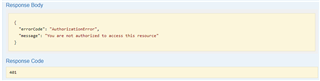When I run the request : https://myserver.com/documentation/api/index I get the main screen but not the lower section to Post.
There is a mesage "Can't read from server. It may not have the appropriate access-control-origin settings."
Support has deferred me back to this group for help.
Thanks,
Ron

 Translate
Translate