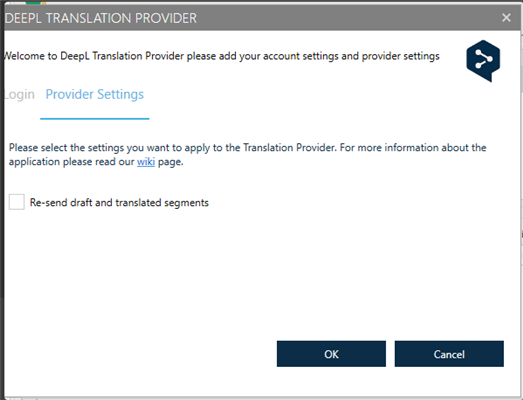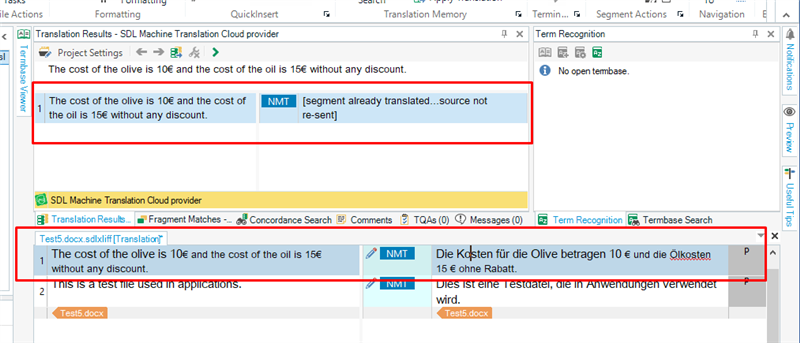I am currently writing a program that is using the project automation API. The program takes in a user defined path, then scans all the files. From this it makes a project and run the analyse and pre translate batch tasks. The program then creates the project and runs pre tanslate(Machine translation and Translation Memories) and analyse batch tasks. The program then produces a project and a package with the processed files. The program works end to end when the google translate API is used and all the files are machine translated successfully. The issue i am having is calling the DeepL plugin. DeepL is installed and works fine when the batch tasks are ran manually within Trados. When i call DeepL within the code the DeepL plugin is added to the project and machine translation runs but all the segments read [Segment already translated...source not re-sent].
Below is the code which i used to call DeepL is there something wrong with this request. *Note* - I use this exact same code to call google translate and this works fine. I also contacted DeepL and they directed me here.
Any Help is greatly appreciated.

 Translate
Translate