Can someone please point me to right chapter in the File Type Support documentaion, a SDK sample code or a SDL Community projects code, where I can see how to fill the structure information in this view:
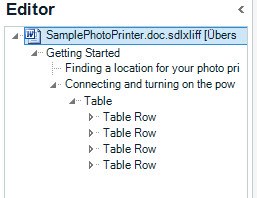
Generated Image Alt-Text
[edited by: Trados AI at 1:24 PM (GMT 0) on 5 Mar 2024]

 Translate
Translate
