I am using Passolo Pro 2018 and I am writing an export Addin. I have an MFC project build with VS2017 and it contains a custom binary resource “SYMBOLIC_RESOURCE_IDS”. If I enable Extract other binary resources on the project in Passolo my export Addin sees the resource and could process the data. The problem is when I enable that project setting it also make binary resources that I do not want to see visible like PNG and AFX_DIALOG_LAYOUT.
- Is there a way to have my export Addin see only the custom binary resource I want without making the others visible?
- Is it possible to enable the project setting in the SDK (Export other binary resources) read the custom binary resource then disable the project setting?
- Do I need to also write a parser Adding to accomplish this? I would rather not have to write a parser Addin
Below is a scree shot of the project setting and resources in Passolo
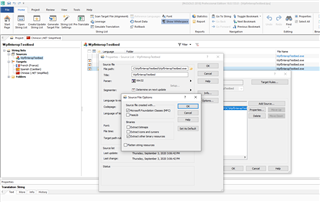
The first 3 (PNG, AFX_DIALOG_LAYOUT,SYMBOLIC_RESOURCE_IDS) . resources show once the setting is enabled I only want SYMBOLIC_RESOURCE_IDS

Generated Image Alt-Text
[edited by: Trados AI at 10:12 AM (GMT 0) on 4 Mar 2024]

 Translate
Translate
