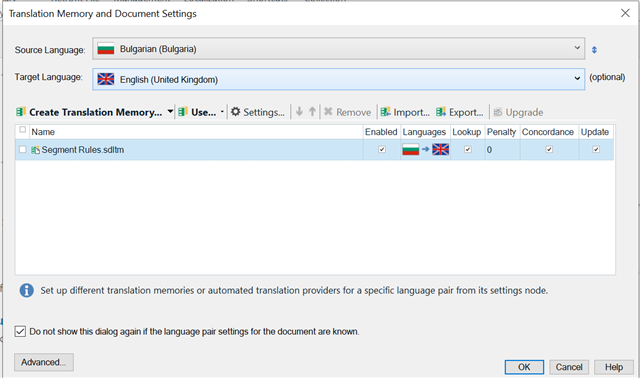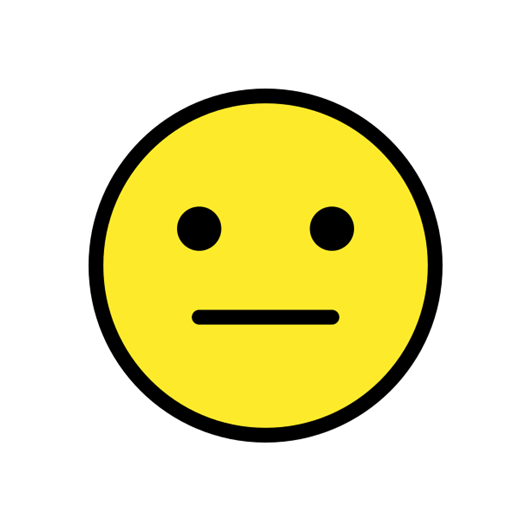When I receive an SDLXLIFF file from an agency or from a colleague and I open it by double-clicking on it, I know that it will open up in Studio and it will appear as SINGLE FILE Project. But my question is: which TM and TB are assigned to this Single File Project? I have tried to open some of them and all of them come up with a TM already connected to the project BUT is this TM selected randomly? How does the project choose which TM is elected to be the connected TM? Can you please explain this issue? Thanks. Paolo

 Translate
Translate