There is no ability to auto sort the new color spec - in the old days it would be in strict numerical order - now its difficult to know what numerbs have been used and what have not.
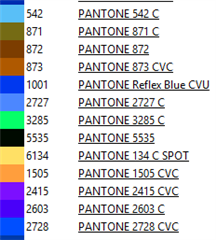
Effective with XPP 9.5, you can now sort the list of colors in the XPP color editor by any of its columns such as Number, Color Name, Type, etc., enabling you to more easily manage large lists of colors.
For more information about this enhancement, reference "XML Professional Publisher: Tints, Color, and Pattern Managment."
There is no ability to auto sort the new color spec - in the old days it would be in strict numerical order - now its difficult to know what numerbs have been used and what have not.
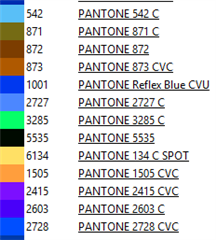
Top Comments