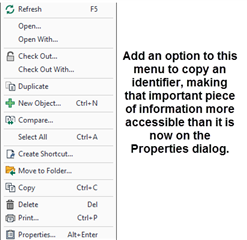Use Case
Even though SDL has a great inbox feature for passing objects between authors, I've run into a few use cases where I have had to compile lists of object IDs for another author to reference or even just for my own reference. Sometimes I just want someone to have a list of topics to look at without actually assigning it to their inbox. In addition, I may sometimes want to compile a list of topics modified during a given week or topics with a particular status attached to them (for example, if I want to make myself a list of topics that need to be edited or a list of topics in draft status). Sometimes I create excel spreadsheets to track object statuses or other things, and I want to include an ID for easy reference.
I have not figured out a way to easily copy multiple IDs at once, but if there is already an easy way to do this that doesn't involve using the inboxes feature or opening the object in an editor, let me know!
In brief, I'd like an option added to the menu in the image below that appears when right-clicking an object. For more details, see the addition information below.
Opportunity: Reduce Number of Clicks it Takes to Copy Identifiers
In order to copy an object ID right now, it takes about five clicks and it can only be done one object at a time:
- Right-click the object.
- Click Properties.
- Click in the Identifier field and highlight the ID.
- Right-click>Copy (or use the keyboard shortcut).
- Click out of the properties window.
When compiling a long list of identifiers, it gets tedius really fast going through all these clicks.
Idea: Make Identifiers Accessible from the Right-Click Menu for Objects
My suggestion has two parts: 1) Add a Copy Identifier to clipboard option to the right-click menu that appears when right-clicking an object in Browse Repository; 2) Add a Copy Indentifiers to clipboard option to the right-click menu when selecting multiple options using shift-click or control-click. These actions should copy the identifiers to the user's clipboard so that they can paste it somewhere else without needing to go into the properties of each individual object.
Here's an example of how the number of clicks/actions would change with the new option:
- Select the topic or topics you want to copy identifiers for.
- Right-click.
- Select the Copy Identifer/Copy Identifiers option.
The above process would save people so much time when they have to get a large list of identifiers, because instead of going through a five-step process for each individual object, they could go through a 3-step process just once, no matter how many objects they were working with.

 Translate
Translate