Summary:
1. Add a right click menu in Publication Manager: Import to "<images folder>" to allow editors to easily add an image to the relevant repository folder
2. Add a right click menu in Publication Manager: Upload image to allow editors to easily replace an existing image with a new file. The same menu should be available in Oxygen
3. Add Drag-and-drop of images files into Oxygen.
Background
Here is some more information.
Adding New Images
The process of adding images is unnecessarily inconvenient largely due to the lack of communication between the Repository Browser and the features which make use of it.
Publication Manager
The Publication Manager is the system's primary method of interacting with content in the repository. It makes no sense not be able to easily add images from here.
The Image folders in the map view of the Content table are aggregators, so they don't help us anticipate where the user wants to add a new image in the repository. However, each of the images within each Images folder and each topic does have a firm repository location, so these can be used to help shortcut the user.
The "Images" folder itself it the obvious intuitive visual target for a user trying to add an image, and right now when user right-clicks on it they get nothing. Expecting users to choose an image, right-click, use the Locate In Respository feature to expose the folder they want, and then start the process of importing an image is counterintuitive and will force users coming back from hiatius to relearn how to import and re-experience the frustration of finding the hidden features every time they are re-exposed to the tool.
In its current form, it would actually be superior to simply remove the folder itself entirely and have the images themselves nest directly beneath the topic, since the folder adds nothing of value; users can look at the images and clearly see that they are images and their position beneath the topic effectively implies that they are contained in the topic; removing the visual clutter of the folder would make the user more likely to explore the functionality available by right-clicking the images themselves.
However, if the image folder is going to be there it should be useful. When an author right-clicks on an existing Images folder, the right-click menu should offers locations of each existing associated image as an Import-To location as well as offering a generic "Show Topic Location" option. Obviously they cannot import into the Topic folder, but it will get them into the correct ballpark without traversing the whole repository.
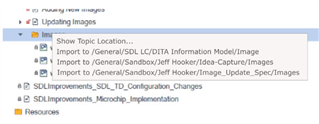
We don't agree that having the "Locate In Repository" feature available from the topic is equal to having the same function with a different label available from the Images folder. The Images folder is a target, and centralizing the functionality users need beneath the places they've been conditioned to look is simply sound usability. When a user selects one of the "Import to" options they should be taken directly to the Import dialog, not routed through the repository view.
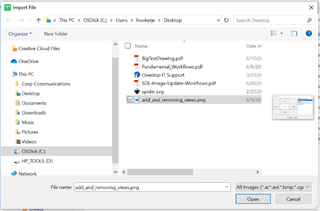
From this point, the user can either navigate to the image on their desktop or drag-and-drop it into the import dialog.
Once the image is added, there remains the problem of how to connect it to the topic in Oxygen. The best way to would be to enable either drag-and-drop or copy-and-paste from Oxygen. Drag-and-drop from Publication Manager and the Respository view both currently result in an XML dump into Oxygen. Contained within the XML dump is the GUID of the image. It should be straightforward to create a hotspot in Oxygen which, when an XML dump is dropped on an Image hotspot, processes the XML, throws away most of it, adds the GUID
under the href attribute, and displays the result. At that point we've got drag-and-drop from Publication Manager and the Repository Browser.
In Publication Manager, you should be able to right click on a row and get the menu “Update Image”, in addition to the existing ones. When clicking on this menu item, a file open dialog should open so you can select the new image file. When clicking OK, the selected image file should be imported to the repository and should replace the image you
right clicked on. If the original image was released, the user should be offered the option of creating a new version without exiting and re-entering the image update process. The same “Update Image” should be available in Oxygen (through the Authoring Bridge) and in the Browse Repository window.
The Browse Repository already have an “Import file” feature. This can be reused, but to update an existing object, not always create a new object, similar to the “Upload” button in the web client for image resolutions.
Updating Images
The process of updating images is unnecessarily inconvenient and introduces doubts into an author's mind about whether or not they are (a) updating the correct image and (b) have updated the image successfully. Neither of these are acceptable in a workflow as common as adding and updating images. At its base level, the problem is the disconnect within the various GUIs (desktop and browser based) between the image as it appears to the author within a topic and the location within the GUIs where the image is actually write-able.
Updating images often requires both the Publication Manager and the web client. Updating images cannot be done from within Oxygen, the main authoring interface. This also means that it is not easy to know which image to edit, since you have lost the context of where the image is. The user has to use the GUID to double-check that the image is the correct one. After updating an image, the user has to go to the Publication Manager preview (or the web client) and refresh this to make sure that the correct image was updated and that the correct updates were done.
In Publication Manager and Repository Browser, it should be possible to right-click on an image in any panel and get the option of “Update Image” in addition to the existing options. When clicking on this menu item, a file open dialog should open so you can select the new image file. When clicking OK, the selected image file should be imported to the repository and should replace the image you right clicked on. If the original image was released, the user should be offered the option of creating a new version without exiting and re-entering the image update process. The user should not need to navigate the repository to update the image, and of course the system should default to updating the Source resolution of the image in its current repository location.
Oxygen (Authoring Bridge)
In Oxygen, it should be possible to select an image element and select “Update Image” from the SDL Tridion Docs menu. When clicking on this menu item, a file open dialog should open so you can select the new image file. When clicking OK, the selected image file should be imported to the repository and should replace the image you right clicked on. If the original image was released, the user should be offered the option of creating a new version without exiting and re-entering the image update process.
The user should not need to navigate the repository to update the image, and of course the system should default to updating the Source resolution of the image in its current repository location. The updated image should always be displayed in the Oxygen authoring interface when the process is complete.
Ideally, a user should also be able to trigger the Update Image workflow by dragging an image from their desktop and dropping onto the existing image in Oxygen. This should skip the right-click > select image stage of the process and skip right to the either the prompt to create a new version (if the current image is released) or the prompt to confirm that the existing image should be overwritten by the new image.
Web Interface
The web interface has some basic GUI issues, two of which relate to image updates:
1. When an image is selected and the lower right pane is active, the radio buttons look like check boxes and behave like radio buttons:

They are, in fact, radio buttons and should behave like radio buttons, including the convention that radio buttons have a default value. When the interface is displayed, the most current version and the source resolution for that version in its source language should be selected by default.
2. The resolution selection radio buttons can easily be hidden off to the right, even on a wide screen:

With the lack of a default value, when an author attempts to use the buttons on the right to act they get a message about selecting a language:
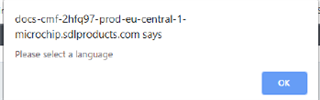
This message offers no clue about what's actually blocking the author from getting work done. This interface is using 19 inches of a 21 inch screen and it still fails to (a) show authors what need to know and (b) tell them what they're wrong. The message is a problem, but it could be addressed by moving the resolution selection radio buttons to the
left of the language and always having a default value. In addition to the basic GUI issues, the web interface has a number of workflow issues related to image updates:
When using the Upload function to overwrite an existing resolution, the process should always finish by launching a preview window of the new image. A "do not show this again" checkbox on the preview image can prevent this from becoming problematic within a session.

 Translate
Translate
