Consider the following scenario:
Under the Web Client's view of Translation Jobs, there are three Translation Jobs in view:
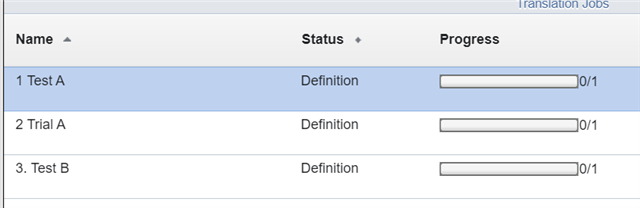
The user applies a filter to view only those Trans Job that apply to him, i.e.
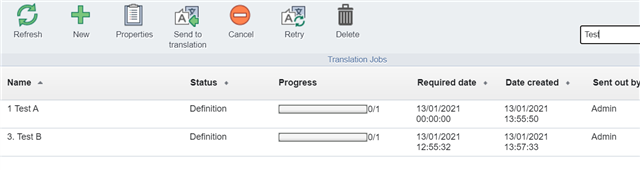
The user wants to delete both Trans Jobs and so he uses the [shift] key to select the two Trans Jobs. He then hits delete.
A pop up appear that asks him to confirm the action.
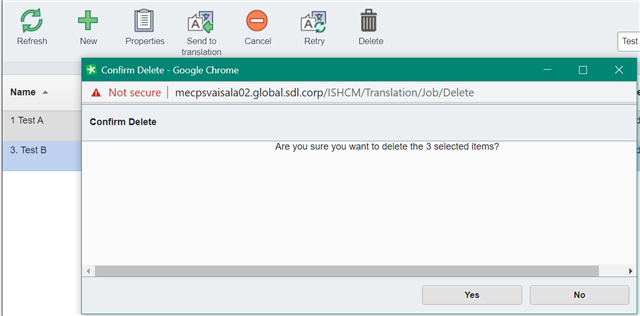
Fortunately he notices that it mentions 3 and not two Trans Jobs that will be deleted. The third Trans Job being the "2. Trial A" Trans Job which is not his.
But imagine if there was a longer list of jobs listed in the filter (which applied to him) that he wanted to delete. He may ignore the count in the pop and inadvertently delete Trans Job which where not shown in the filtered view.
This is exactly what happened at one of our customers - leading to a number of Trans Jobs being lost. Fortunately in TD 14 SP1 onwards only Trans Jobs in the 'Definition', 'Failed', 'Completed', 'Cancelled' or 'Completed with warnings' can be deleted, meaning there is some protection over "In Translation" Trans Jobs. But still shouldn't the selection of Trans Jobs in the filtered view only select those from the filtered view. In hindsight the customer should have performed a [ctl] select on each Trans Job in the view rather than a [shift] select, but you could perhaps have forgiven them for not predicting what the behavior might be.
It appears that when a filter is in place the viewed list behaves like an Excel file with hidden or collapsed rows - and in this case the hidden stuff can also get deleted.

 Translate
Translate
