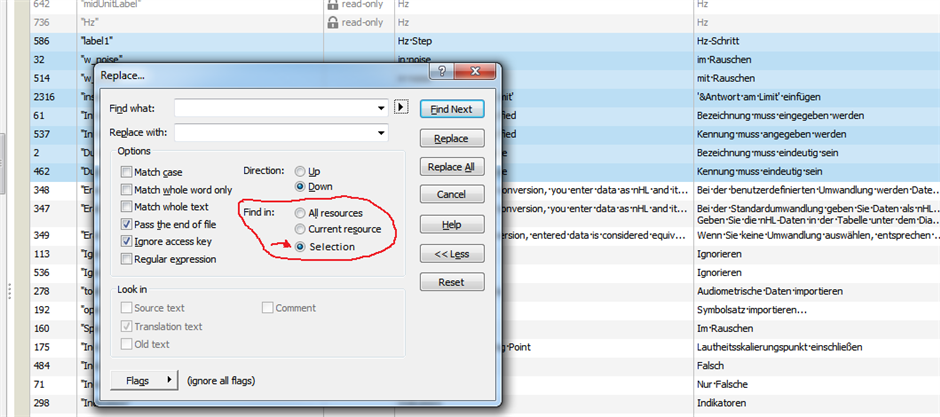I am really missing the posibility of search and replace in a selection.
I have two scenarios:
- Select a number of lines in the string view and replace only within this selection.
- Use a filter to limit the list of string shown and replace only in the filtered view.
In either cases I would need an option to search and replace within selection.

 Translate
Translate