When pre-translating strings it would be tremendously convenient to be able to mark one or more of the suggested alternatives as untranslated.
Explanation: In case of more alternative translations to a string for pre-translation it is often an error and one or more of the suggestions should be re-translated.
Today I have to abort the pre-translation process and look for the string that I think should be re-translated to mark it as untranslated and then pre-translate it.
Then I can resume the pre-translation process (skipping the same strings as I did the last time).
This is VERY cumbersome and often results in me ignoring the inconsistent translations and then forgetting all about it.
See attached screenshot below:

 Translate
Translate

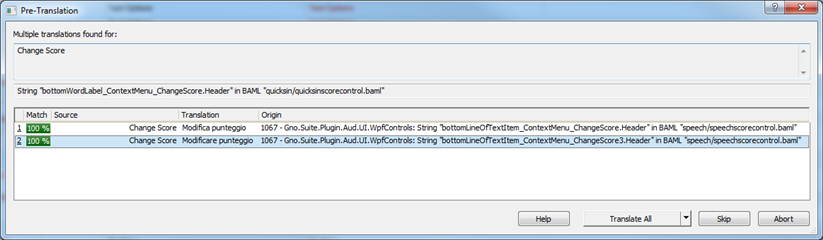
Top Comments