Hello,
I hope you can introduce this feature:
1. Filter for segments in the Advanced display filter (already available and easy to do).
2. Introduce a feature in the Editor that would allow the translator to confirm active segments (the ones filtered) and change their status automatically to the status the translator wants, so this feature will only work on the filtered active segments.
I am attaching a screenshot with a similar feature, but for the one I am introducing, I want this to be like a button in the editor window to select a status for all filtered active segments upon confirmation. That would indeed be a life saver in so many situations.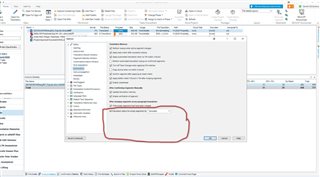

 Translate
Translate

Top Comments