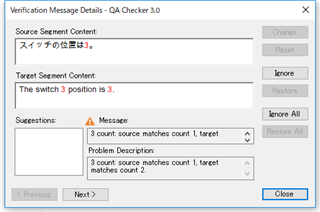It would be very helpful, if the text shown in the "Source Segment Content" and "Target Segment Content" boxes on the "Verification Message Details" dialog box highlighted the matching patterns.
For example, let's say we were checking for numbers using "Report if both source and target match but with different count."
The Verification Message Details dialog box would look like this:

 Translate
Translate