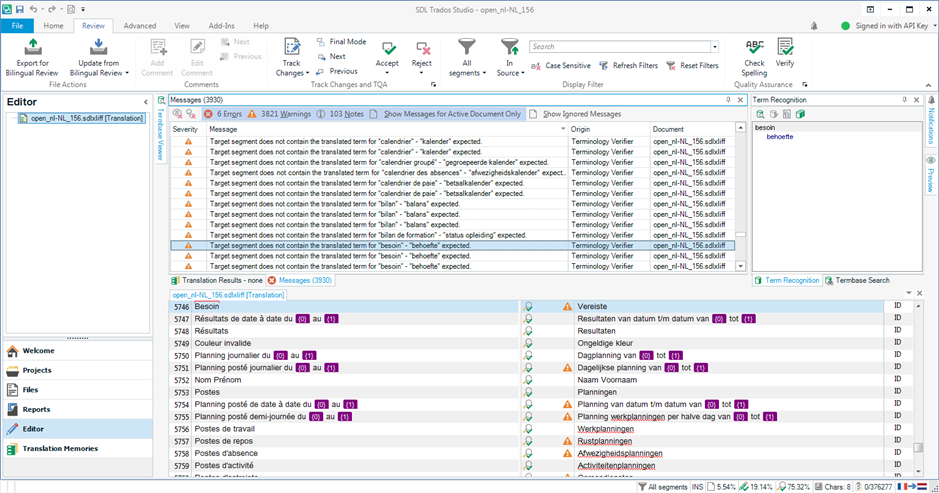One of my Dutch colleagues is checking the terminology in a pretty big .sdlxliff file translated from French to Dutch (over 13k segments) and Trados Studio 2017 is much too slow when she clicks in the error messages which are in the verification Window (after clicking on the "Verify" button in the "Review" tab : see screenshot below).
I submitted this issue to the SDL hotline department (Case No. 00359007).
I have just received the hotline answer:
"That checking process slowness is not a Studio defect which means that it might be logged only as an enhancement request for improving the performance of this process.See: https://community.sdl.com/ideas/translation-productivity-ideas/i/trados-studio-ideas".
Ok, done with this post.
I have just replaced the PC by a brand new PC with Windows 10 Professional: it is a bit better, but still too slow.
I hope that it will be improved in a future release of Trados Studio.
Kind regards,
Philippe Lahalle

 Translate
Translate