Unfortunately it is not possible to select an template within TD14 CMS via doubleclick. Beside this shortcoming, it is nevertheless possible to double-click select the template via the authoring bridge. We do not understand why the programs approach and handle this issue differently.
Please standardize TD14 CMS analogous to the authoring bridge that it will be possible to double-click the template.
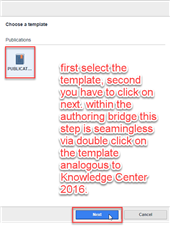

 Translate
Translate
