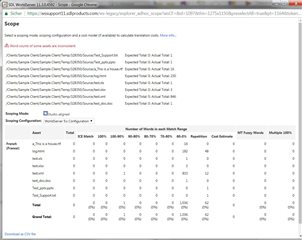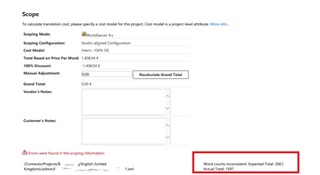Symptoms/Context:
After upgrading to WorldServer 11.3., when I want to
- scope my files using the Get Scoping and Estimates link at the last step of the project creation
- create a Quote and clicking on the Get Scoping and Estimates button or
- scope one or more files ad-hoc action in Explorer
I see an error in my scoping result window
Word counts of some assets are inconsistent:
or
Errors were found in the scoping information
and a list of the inconsistencies. ​This behavior is not dependent on file format scoping configuration, locale or TM. It happens under every scenario. Below is a screenshot of the issue. As you can see, in all cases the total wordcount is 0, which is incorrect:
If I create a project anyway, the scoping report of the created project will not have the issue and the total wordcount will display correctly.
This issue sometimes happen for projects created "normally". However, although we acknowledge that this happens, we (SDL Support) have not been able to reproduce the issue.
Another side effect of this issue is that projects affected by it display as Not segmented in the Projects view as displayed here:
This happens because when the total wordcount of at least one Task in a project is 0, the project status will display as Not segmented. More details about when the Not segmented status is displayed can be found in this article:
In WorldServer, on the Projects page, in the '% Translated' column the status is 'Not segmented'
Root Cause:
A Hotfix for version WorldServer 11.3.x has been released as Hotfix WS 11.3.4. The official announcements with more details can be found here.
How can I check a product defect status in SDL Gateway Support?
Official Release Notes for WorldServer 11.3.4:
community.sdl.com/.../ws-11-3-4-general-availability
Generated Image Alt-Text
[edited by: Trados AI at 10:47 AM (GMT 0) on 4 Mar 2024]


 Translate
Translate