We have just released the latest update to SDL Language Cloud’s translation management capabilities and we are excited to announce that it delivers some great innovation, functionality and quality of life improvements.
To benefit from the new features and updates, just login to SDL Language Cloud and they will be available immediately.
E-Mail file type support
We have introduced file type support for the following e-mail formats: *.msg, *.oft, *.eml, *.emlx
Project notes are now always available from Project Details view
Project notes make it easy for teams to collaborate and exchange information. Project notes are available from the Task inbox as well as Project details.
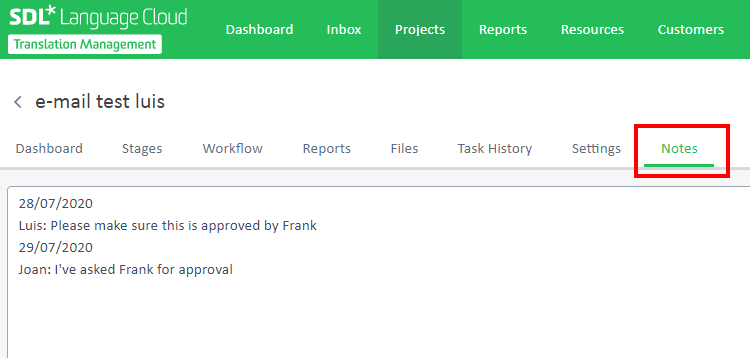
You can now open tasks in Online Editor directly from the stages view
This reduces the need to go into the Inbox to look at the details of a file assigned to a user.
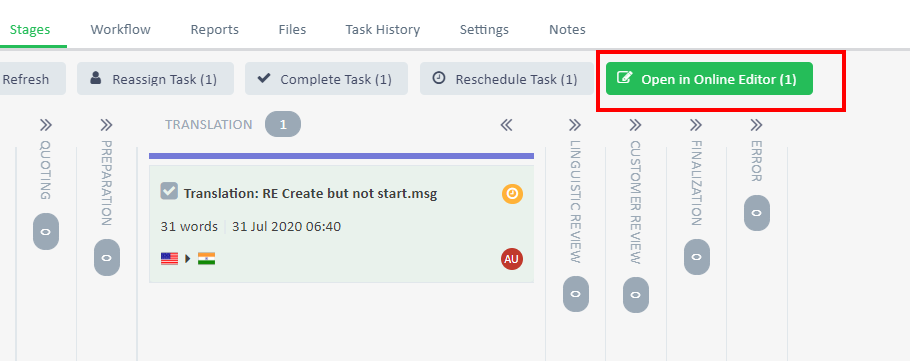
Download target file from Online Editor
You can now download a target version of the file at any point from the Online Editor. This is helpful to Preview changes in offline tools for which we don’t currently provide an online preview, for example Adobe InDesign.
Additionally, this can be used to deliver a preliminary file if needed without the Workflow having completed.
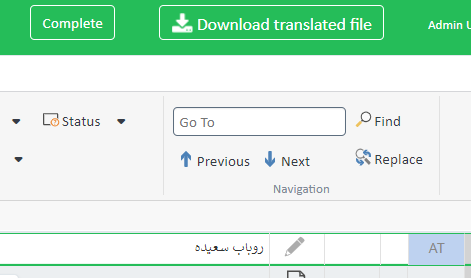
New Lead Project Manager Role
We have introduced a new default role “Lead Project Manager”, compared to a Project Manager this role also has permissions to manage users. This is helpful if you want to enable Project Managers to manage users within folders without granting administrative permissions.
Enhanced UX for working with Languages
We now remember the last 5 languages used per user, to make working with language selections easier.
You can now copy languages from language selection fields into another field.
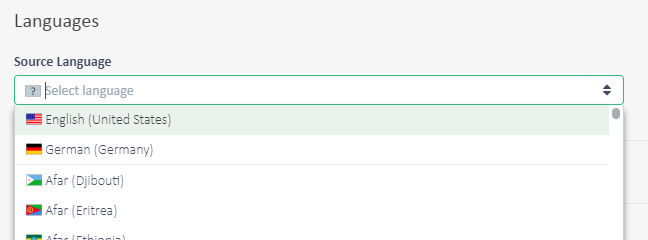
Additional changes
- Project and Task IDs are now shown in the Task inbox and you can now search for tasks by ID in both Inbox and Project lists. Additionally, you can filter by project ID.
- We have enhanced the download file experience from Project Details -> Files views making it easier to download specific files.
- Dropdowns where there is only one item are now automatically selected.
- TM Maintenance can now be directly launched from the Translation Memories list view.
- When creating a project, SDL Language Cloud now proposes a default project due date.
- You can upload a target file that was generated offline if Generate Target translation fails.
- Locked segments are now called out in Project Details -> Dashboard & Reports.
- For invited but not yet registered users, you can now manually copy the invite URL from Users->User details, this is helpful if users did not receive the invitation e-mail.
- Resolved an issue where new vendor groups would not show in Vendors view.
- Resolved an issue with 120+ Translation Memories in a Translation engine.
- “Shared with me” Termbases can now be removed from the list of Termbases.
- Various bug fixes and UX enhancements.
We hope this post was informative and we look forward to continuing to provide you with updates to the product.
Luis Lopes
Senior Product Manager

 Translate
Translate
