We have just released the latest update to SDL Language Cloud’s translation management capabilities and we are excited to announce that it delivers some great innovation and functionality.
To benefit from the new features and updates, just login to SDL Language Cloud and they will be available immediately.
Real-Time Microsoft Word Preview
SDL Language Cloud now offers real-time Microsoft Word Preview (for DOCX, DOC, PDF and RTF source formats) when working on documents in the Online Editor. We have been able to achieve fidelity extremely close to the final result, while at the same time offering real-time navigation in both directions, if you edit a segment, the preview will update in real time, while if you select a sentence on the preview, it will jump to the respective segment in the Editor.
You can have the Preview show Side-by-Side as in the screenshot or below the Editor, by going to View->Preview and selecting the desired Preview option.
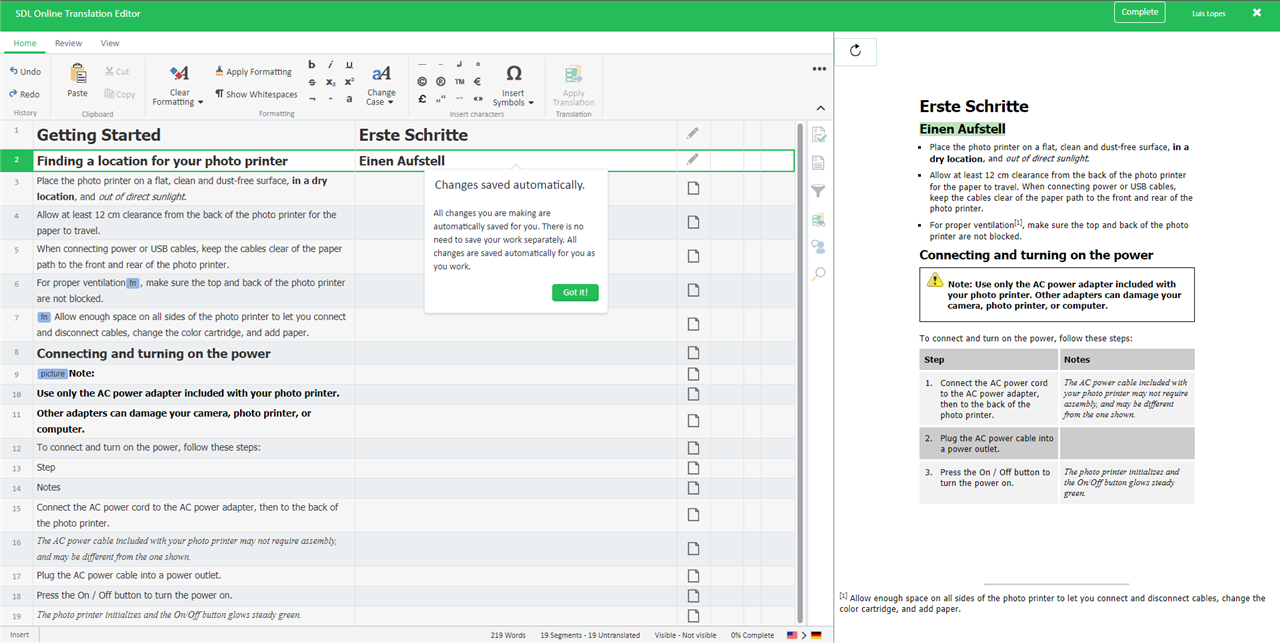
Use central resources
SDL Language Cloud can now make use of resources from folders higher up in the folder hierarchy. This enables you, for example, to use a central translation memory across multiple customers. Another use case would be to use a central File Type configuration, so you can make changes once and use them wherever you need them.
Parent inheritance means that child folders inherit resources from their ‘parent’ folder (or ‘grandparent’ folder or even higher above).
In brief, inheritance ensures that:
- Users can see and use the resources stored in the folders above them (‘parent’ or ‘grandparent’ folders).
- Users cannot see and cannot use the resources stored in ‘brother’ folders or ‘uncle’ folders (unless specifically granted access through membership in additional groups).
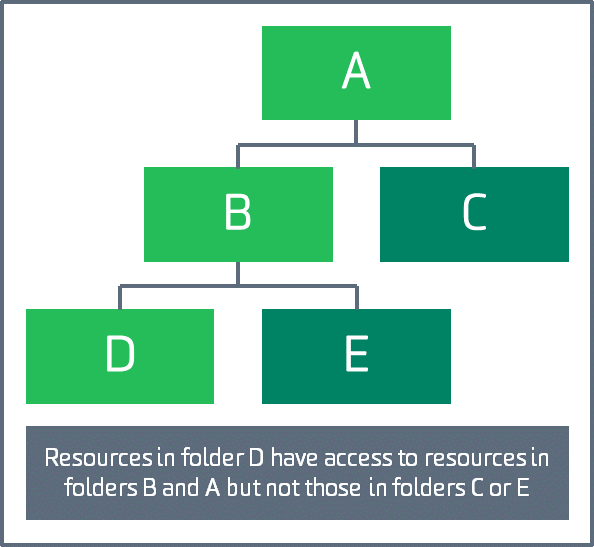
Inheritance differences: projects vs. project resources
There is an important difference between the way projects and project resources are accessed based on inheritance. This includes all the elements needed to create a project: users, project templates, workflows, linguistic resources etc.
As a user, you can access the project resources from:
- Your current folder (see and use)
- Your parent folder and above (see and use)
As a user, you can access the projects from:
- Your current folder (see and manage)
- Your child folders (see and manage)
As part of this, you can also structure your users and groups in folders to reduce visibility and use sub-groups for work assignments.
You will also be able to flag customers as "Private" to reduce visibility from below.
As part of the above changes we have also removed the Shared Resource folder.
More details on this change are available in the Documentation: Read more
Translation Memory Maintenance
You can now edit the content of translation memories directly from your browser. To do this, go to Resources->Translation Memories->Click on a TM and select the TM from the list of languages.
This will launch the TM Maintenance in another browser tab:
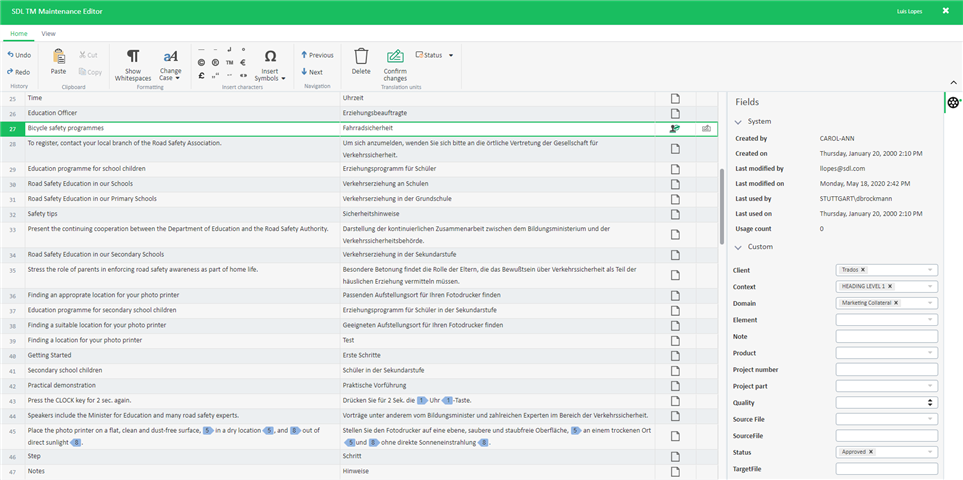
Enhanced Vendor functionality
We have enhanced the Vendor functionality with two main aspects.
Optionally, you can now define who is assigned to the vendor quote review and who will be assigned to the actual work tasks (Translation, Review, Implement Customer Review, DTP) in the Vendor Order Template.
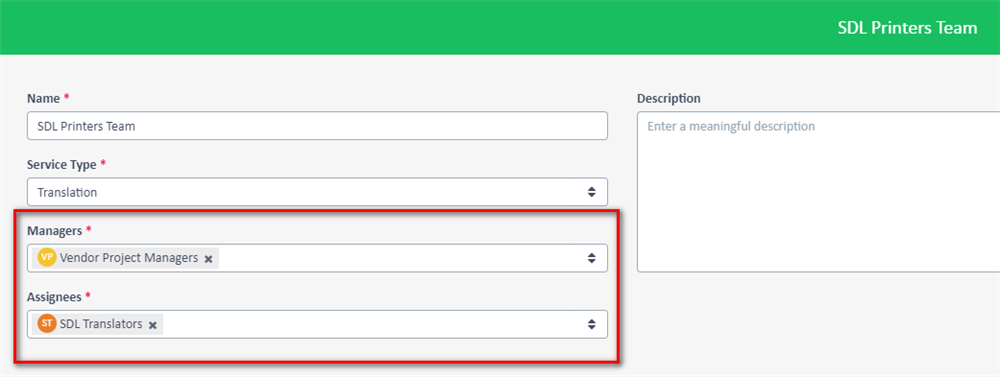
This allows Vendor Project Managers to review the quote, with actual linguists performing the work items.
A big enhancement for the Vendor tasks is that we have now enabled live online working in either Online Editor or SDL Trados Studio at the click of a button in addition to the offline packages functionality that was available before.
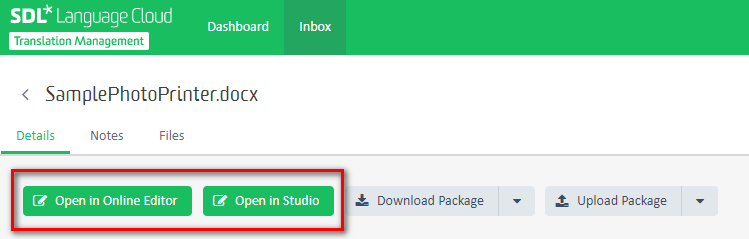
Additional changes
You can now copy project templates so that, for example, you can duplicate project templates and place them in a different folder.
You can now delete groups (certain system groups cannot be deleted).
Improvements when accessing Language Cloud from mainland China.
Various bug fixes and UX enhancements.
We hope this post was informative and we look forward to continuing to provide you with updates to the product.

 Translate
Translate
