Hello,
The Trados Live Team and Language Cloud team is delighted to announce the second bigger update of 2021 to Trados Live Team, with great new features and improvements for the users.
To benefit from the new features and updates, just login to Trados Live Team and they will be available immediately.
Translation Memory Maintenance – Batch editing, including search/replace
The web-based Translation Memory Maintenance capability has now been significantly enhanced by introducing Batch Editing functionality.
This now enables across a Translation Memory:
- Search/Replace of content in Source/Target, including RegEx support
- Changing field values
- Deleting field values
- Deleting tags (paired tags, standalone tags and/or text placeholder tags)
This works by first applying a Filter and then defining certain Batch actions.
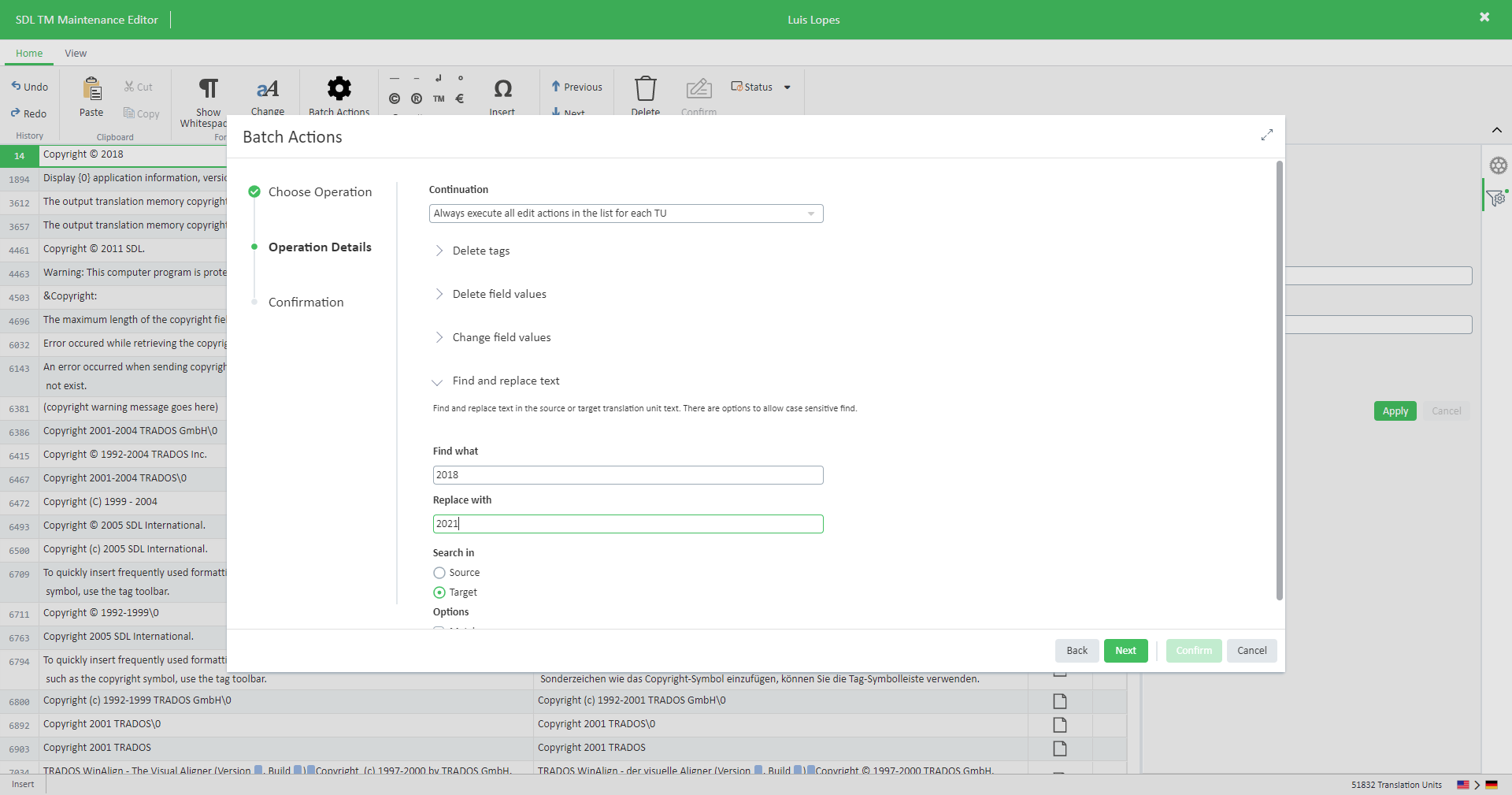
Improved files to download menu items for greater efficiency
We have now changed the buttons for downloading files in Project Details ⇾ Files to be more explicit and added options to download current versions or target versions of multiple files.
This now makes it much easier to download the latest version of all files or certain files in a project in one go.
It also enables you to request all target files for all or specific files in a project.
This greatly improves the efficiency for Project Management teams.
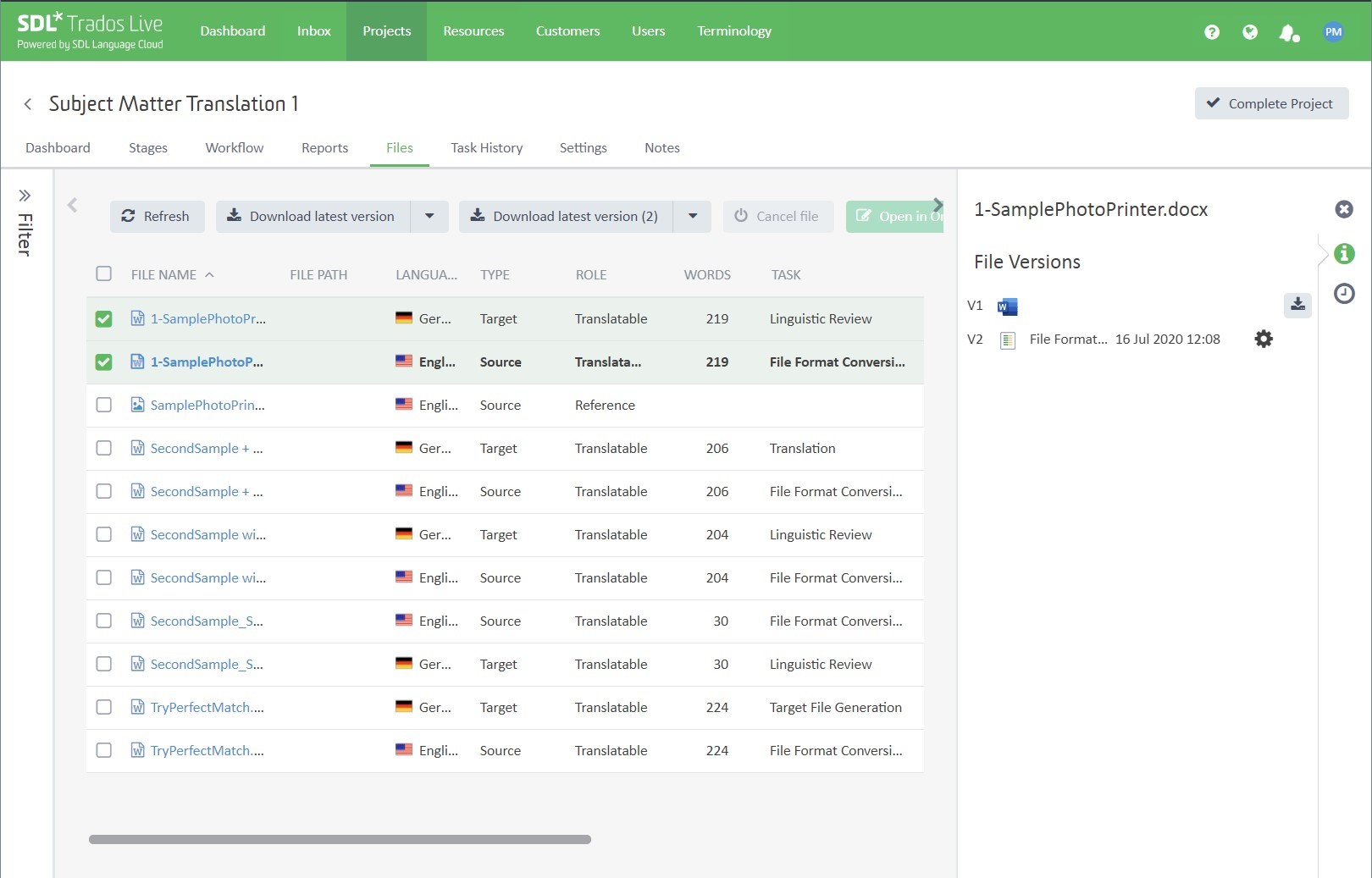
Additional changes
- When uploading SDLXLIFF files, we now check if the source and target language of the file matches the task to avoid incorrect files being returned
- The Edit source text project setting is now off by default for new projects and project templates for increased control
- Project name character limit has now been increased from 50 to 100
- Resolved an issue around processing certain IDML content.
- Clicking on the main menu item in the navigation bar, now takes the user back to the main page of that section, i.e. if you are in the details of a project, clicking on Projects will now send you back to the Projects list.
- Introduced Comment filter dropdown in Online Editor enabling filtering between source, target and segment comments
- Resolved a number of bugs in the Online Editor and improved stability & performance further, especially for fast typists
- Various bug fixes and UX enhancements
We hope this post was informative and look forward to your feedback as well as to continue to provide you with exciting product updates in the near future.
Phillip Maieski | Product Management Team

 Translate
Translate
