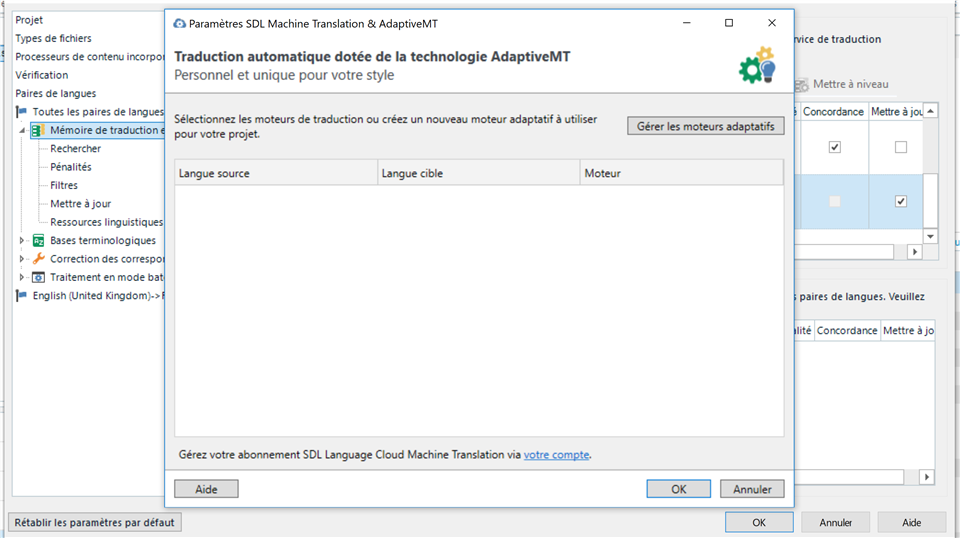Hello everyone :)
I recently changed my computer. Everything has been reinstalled just like before and my session in Studio is well open, indicating my Language Cloud subscription is active (for several months, so it is not a renewal issue).
When I want to load the Language Cloud Machine Translation in my project settings, the corresponding window displays without showing the available engines (my languages are always (EN-us or uk > FR-fr). Therefore I cannot select any source/target language or engine and Language Cloud is not working at all.
I checked in the Plug-ins list and Language Cloud is enabled. I tried everything...
I have been searching a solution for a long time, but it seems no one came across this issue yet.
I would be really grateful if someone can help.
Have a nice day,
Clara
Generated Image Alt-Text
[edited by: Trados AI at 6:29 AM (GMT 0) on 5 Mar 2024]


 Translate
Translate