I have a basic language cloud subscription and it's not been working for several weeks. Work has dropped off and I only had small translations to do so it wasn't a worry. As work is picking up again I would like to get it going again. Every time I add language cloud to a project I get the following error message as soon as I start translating.

As I understand it I have added Language Cloud to the project correctly (at least it's the same way I've always added it):
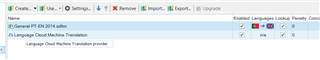
If anyone can suggest why this is happening and how I can fix it, I'd really appreciate the help.
Generated Image Alt-Text
[edited by: Trados AI at 6:31 AM (GMT 0) on 5 Mar 2024]


 Translate
Translate
