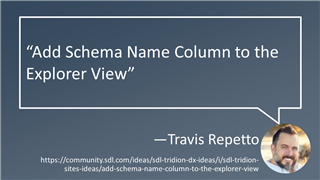My colleague Anton Minko (former member) and I shared what's cooking for the Tridion Sites 9.5 New UI at the Tridion Developer Summit (TDS) 2019. This post shares some screenshots of the new interface, highlights some community ideas we've adopted, and explains the scope and focus of the new editor.
Presentation and Screenshots
See the presentation here and screenshots from the new content explorer, rich text format area, and property panel below.
New Content Explorer
The new Content Explorer for Tridion Sites 9.5 includes a 3-panel layout that includes a new property panel. The touch-friendly interface lets users quickly get basic and more detailed information on demand, which is progressively revealed based on user actions.
This follows the principles of Graphene, SDL's material library:
- Maintain focus
- Progressive discosure
- Good defaults
- Configuration
- What-you-see-is-what-you-get
The new experience also introduces enhancements based on our customer research as well as ideas submitted by the community. This includes a publication quick filter, quick shortcuts to the owning publications of items, and a new Schema (content definition) column. New and long-time editors will be able to move quickly and efficiently through their BluePrint, getting important information and actions at the right time and in the right context.
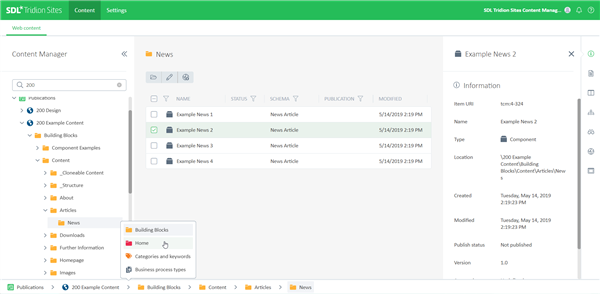
The shortcut seen below moves an editor to an item's owning item, letting the editor quickly move to the Publication layer that controls this and other child items across the BluePrint.
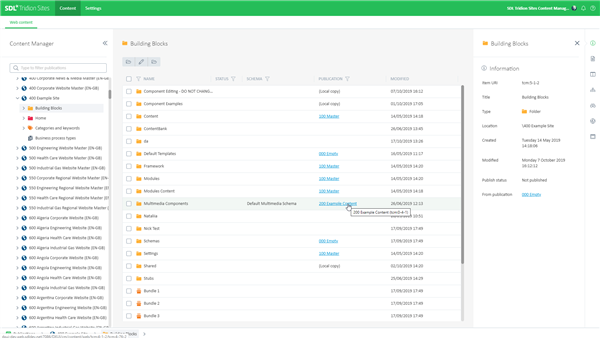
New Property Panel
To help focus the editor on an item while showing how it's related to the rest of the system, a new property panel displays content formerly shown as pop-ups in the Classic UI.
One of these property panels is the BluePrint viewer for an item, which will show the owning item, or where an item is shared from, as well as the items that share this parent and would-be children that are localized. Editors will be able to quickly get to related items in the BluePrint. For example, as part of some global, translated content or multi-market campaign, an editor will want to create and edit an owning item in a source language (e.g. English for the US), which they then need to localize or adapt for various languages and markets.
The following BluePrint panel will make these next steps available in a few clicks away from the source or any child item in the same BluePrint hierarchy.

In addition to these improvements to navigating items and their relationships, we are improving the editor forms through improved GUI controls and rich text area improvements.
New Rich Text Area
The improved rich text format area will automatically clean rich content pasted to remove inline styles as well as a mode to paste only clean text with line breaks. More frequently used and semantic options such as strong and emphasis are shown as buttons, while less "web-friendly" options are still available in a sub-menu for formatting.
In addition, rich text will also offer:
- Full-screen rich text editing
- Improved accessibility checker
- Consistent paragraph formatting across browsers
- Automatic conversion of links and email-addresses to links
- Ability to insert Components, images (Multimedia Components), hyperlinks (complete or relative), bookmarks, etc.
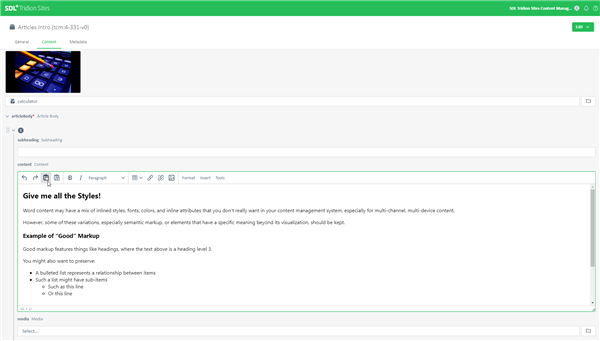
Rich text options will also be configured in the Schema field.
For the full video, check back on the TDS website in a few weeks see the Tridion Sites group or Vimeo.
Community Ideas
The feedback from the audience was positive, especially as we highlighted the following community ideas we've built so far, or planned for, in the New UI.
As Seen in TDS...
During the presentation, we shared several improvements for Sites 9.5 in terms of navigating and working with items which were suggested by the community itself, often supported by community extensions. The following images link to their corresponding ideas.
Improved Navigation
The publication panel filter is an idea from community member Saurabh Gangwar, who has both submitted the idea and created a GUI extension for customers on the Web Alchemy store, hosted by partner Content Bloom. We've also recognized the challenge for editors with fairly large BluePrint setups with hundreds to thousands of Publications.
We are gladly accepting Saurabh's idea and implementing it into the new UI for Sites 9.5. Users can type part of the Publication name or its Publication Type in this new filter to be able to get to filter the list of Publications to matching items. Related to this navigational improvement, we also added a link to the owning (or from Publication) text, which was suggested by community member Rob Stevenson-Leggett.
To help users understand the content in a list, we're adding the Schema name to the explorer view, as suggested by Travis Repetto.
In addition, the rich text format area in the new UI will offer syntax highlighting to make markup, text, and attributes clearer for technically-minded editors.
And Beyond...
We mentioned a few more ideas we're planning on, but haven't built yet, including experience manager markup in HTML data attributes by Jan Horsman, publishing to a selection of child publications, and dates and times in a user's time zone from Ron Grisnich.
We look to address most of the above ideas by Sites 9.5, though plans and details may change. Not every idea could ever be implemented (nor should we blindly implement popular ideas as requested), but we hope this level of transparency and collaboration is appreciated by our customers and their implementation partners. Submit your ideas for Tridion Sites or Docs, otherwise read more about our ideation process*, our last campaigns for ideas for 9.1 (here and here), and a view on ideation by TDS host, Robert Curlette.
Focus and Scope: Daily Editorial Tasks
The new UI is really focused on daily editorial tasks including page and content creation and editing as well as the actions on these items. Though we'll start working out how implementer and admin screens will work, things like the Schema designer and GUI extensions will be addressed after the Sites 9.5 release.
Nonfunctional Requirements
The New User Interface will live next to the existing, "Classic," UIs, so users can choose to manage items in either. Existing customers could choose to not install the New UI, but we highly recommend taking advantage of the new experience. Existing authorization settings will be enforced and the New UI supports the same user languages as the Classic UI. We're also offering support for touch interaction on an iPad 9.7 inch screen.
Supported Use Cases Planned for Sites 9.5
Editors (and users authorized to do so) will be able to perform their daily content management work such as:
- Content and page management: create, copy, move, edit, and delete Components and Pages
- Organization: edit and create organizational items such as Folders, Structure groups, and Bundles
- Actions: perform common actions on the above such as publish, unpublish, localize, unlocalize, add to Bundle, and view on site
- Information: see and act on additional information on items in the new property panel including item status, BluePrint relationships, history, and where an item is used or published
- External items: see and select external items in the UI via the External Content Library (ECL)
Many of these editing scenarios will also be incorporated into a new version of Experience Manager, which will better accommodate applications that render markup client-side (e.g. single page applications).
Beyond Sites 9.5
After the Sites 9.5 release mid-next year, we will revisit less frequent editorial interactions and any screens we don't address in this first release. For example, these are important to editors but have lower priority at least for the first release of the New UI:
- Less frequently-used actions:
- BluePrint promote and demote
- Classify/re-classify items from the content explorer
- Select items from a custom URL (customization to do things like choose a map location or color from a color picker)
- The currently XPM-only feature to create items based on pre-configured prototypes (page types and content types)
- Publishing Queue (users can use the existing queue)
Keep in mind that all of the existing functionality will continue in the existing, classic UIs. So users can still promote and classify items or use page types and content types, just not in the New UI yet.
Out of Scope for 9.5
After this editorial focus for Sites 9.5, in addition to any new features, we will revisit implementer scenarios and less frequently-used features such as:
- System and administrator settings
- Schema design, which creates the forms for Components, Pages, and various metadata throughout the system
- Additional lists and queues such as workflow activities or translation jobs
We continue to revise and adjust the scope, so as Anton mentioned in our presentation...
This post shared some screenshots of the new interface, highlighted some community ideas we've adopted or plan to address, and explains the scope and focus of the new editor is for editors.
What did you like about our presentation and TDS 2019? Did you share your own posts? Feel free to leave a comment or share your feedback to TDS host, Robert Curlette!
Do you have a product idea? Submit it on SDL Tridion Ideas!
*For even more context on how we revised our ideation process, read how I rebooted Tridion Ideas in 2016 then got an opportunity to help John Backx reboot all SDL Ideas late in 2017. I can't take credit, however, for our product management process where we regularly review and respond to product ideas. That goes to Chris Chrcek, Arno van Nijnatten, and my fellow product owners.

 Translate
Translate