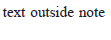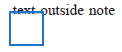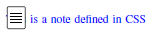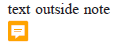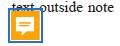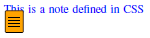I need to add a comment in the PDF and I am using the xymacro <:pdfs;NOTE;This technical note appears in red;/Color [1 0 0]><:pdfe;NOTE> as mentioned in the xypdf manual but unable to generate the comment in the PDF. Can anybody assist me to generate a comment in the PDF. I am using XPP 9.4.1.0.

 Translate
Translate