In the coming weeks, we will be releasing a brand new User Interface for SDL Managed Translation. Over the past three years, we’ve been enhancing our platform with some great new features: Project Templates, Online Review, Vendor Selection and TM Search to name just a few. The new User Interface guideline will help us keep building new features while keeping your experience simple, clean and responsive.
Less is More
Having learned from our existing technology products, the main focus for SDL Managed Translation is to remove unnecessary steps and help users submit and manage their translation projects in a few simple ones. SDL Managed Translation also presents the user with a simple set of menu and a dashboard with data relevant to the user. We're happy to hear several users mention how easy it is to submit projects for translation!
Our Direction
We regularly release new features in SDL Managed Translation, but with that comes the risk of introducing complexity and impacting on the user experience. To alleviate that risk, and ensure the product retains it's simplicity, SDL have designed a new User Interface guideline called "Graphene". In this article, I will describe some of the changes introduced in SDL Managed Translation as part of the Graphene release that will go live in the coming weeks. You can leave any feedback regarding the new User Interface in the comments section below. Other than that, enjoy the read! :)
Main Navigation Menu
We chose the main navigation sections to correlate with the roles and job profiles within our customers’ organisations. The menu will hide navigation options for different groups of users to ensure individual users only see the options that are relevant and necessary for their needs, allowing more user focus and providing implicit guidance for the task at hand.
Announcements
We often receive feedback from customers they are unaware of new features being released in SDL Managed Translation. Either they discover it by accident or they never find out about them. That's because aside from the SDL Community channel, users aren't being notified of product updates from within their SDL Managed Translation account.
The next release of SDL Managed Translation will include a new Product Announcement feature, where users are notified about any SDL Managed Translation product updates and news via a newly added bell icon, located next to your user profile. The announcement can carry different types of updates, such as release announcements, planned maintenance windows, and more...
Dashboard
The Dashboard is the first page most users are taken to after login. The Dashboard summarizes active translation projects and visualizes account activity via simple charts and statistics.
With the Graphene User Interface, the styling of the data becomes much clearer and easier to consume. Aside from the fact that the Dashboard is now more responsive, we have made changes around spacing, fonts, chart visualization, and so on. See for yourself below:
Project Creation
If you're an existing SDL Managed Translation user, chances are you work with the project creation page on a regular basis. It can sometimes be a challenge to fill the fields correctly, while keeping an eye on the files that you are attaching.
The new Graphene User Interface will help simplify the process of creating a new project. One half of the screen is now dedicated for the project input fields while the other half is dedicated for file uploads. Through clear title separations and making good use of spacing, creating a project becomes a fun part of the process.
All Projects
Project tracking is an important task that some users are required to do on a daily basis. The User Interface design therefore needs to be clear and simple in order to make navigation of the page as intuitive as possible.
If your screen resolution allows it, the All Projects tile view now displays three projects per row instead of two. The layout of project tiles have also been reworked slightly. The All Projects list view is responsive too - we make full use of your screen display so that navigating and tracking projects is made easier.
Project Details
Last but not least, we have made a number of optimizations to the Project Details view. The previous approach was to display the Project Details in a popup window which was limiting the way we display project data and hindering the user experience. With the new Graphene User Interface, we load project details in full screen mode which provides more space to display the details of the selected project. You can go back to the previous screen by clicking the cross icon on the page.
Further enhancements to the Project Details page will be forthcoming in future product updates that make better use of the additional space now available on this page. Uploading new reference files to an existing project, for example, is one of the features that will be supported from this page in the future.
We love to hear from you!
So now that you've read all about the new Graphene User Interface, are you excited to try it out too?
We love to hear directly from our users as this helps ensure we are taking the product in the right direction! If you do have any feedback or questions regarding the latest updates for SDL Managed Translation, please reply to this post via the Comments section.

 Translate
Translate

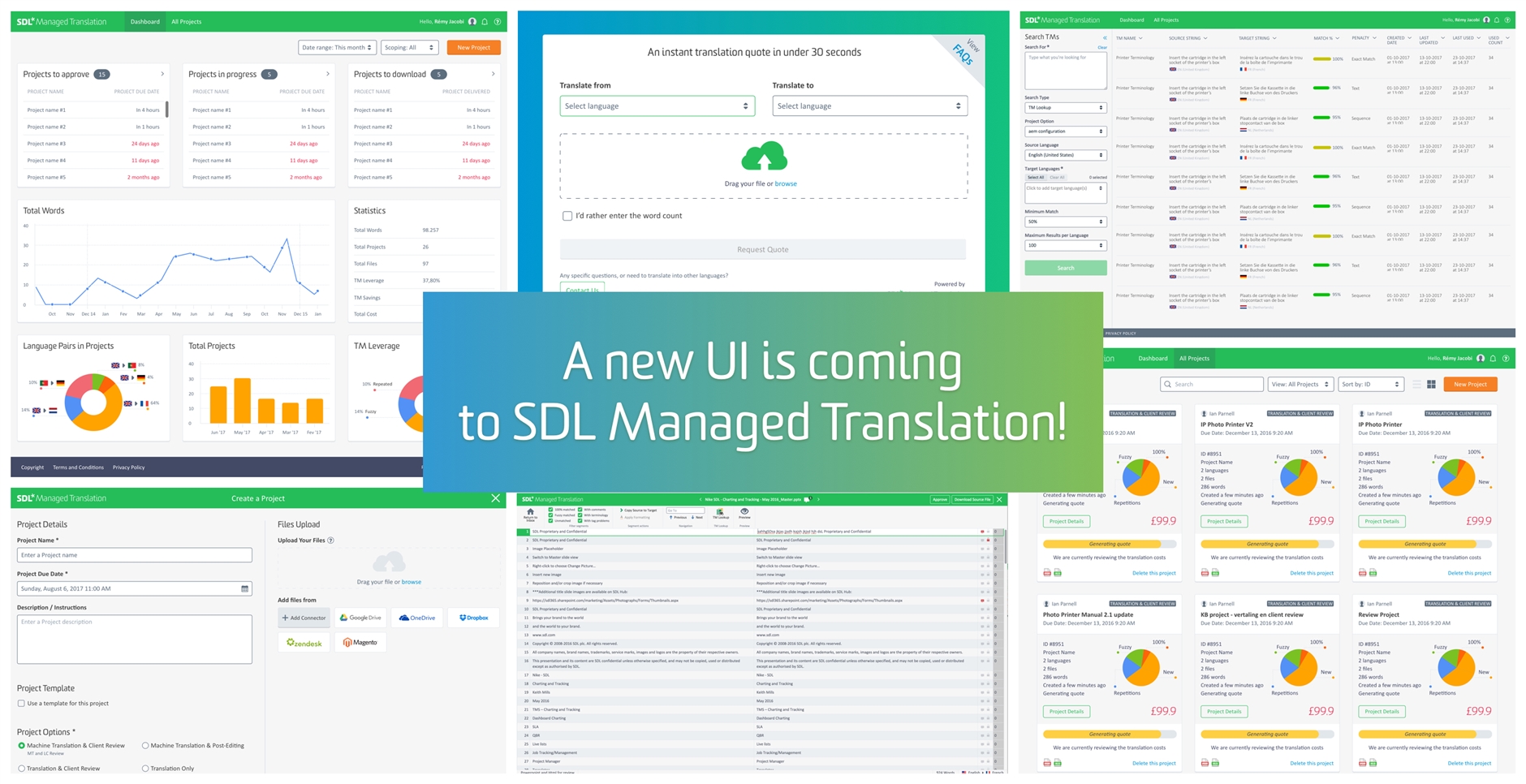
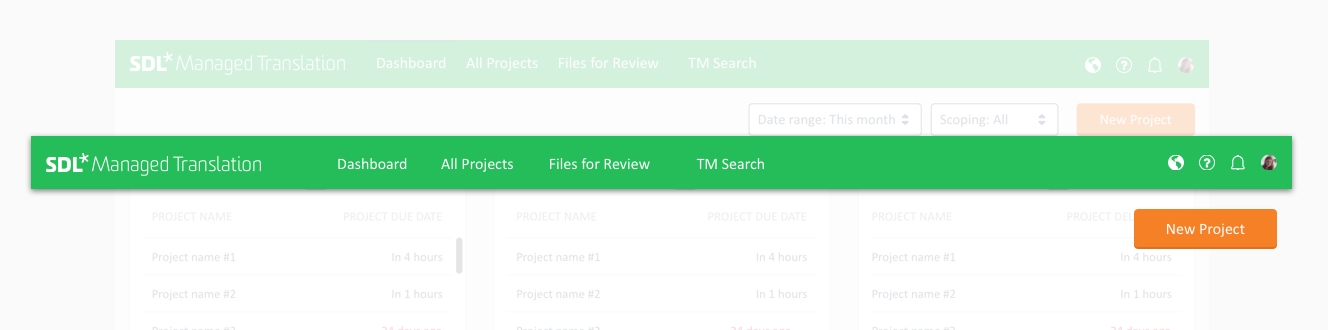
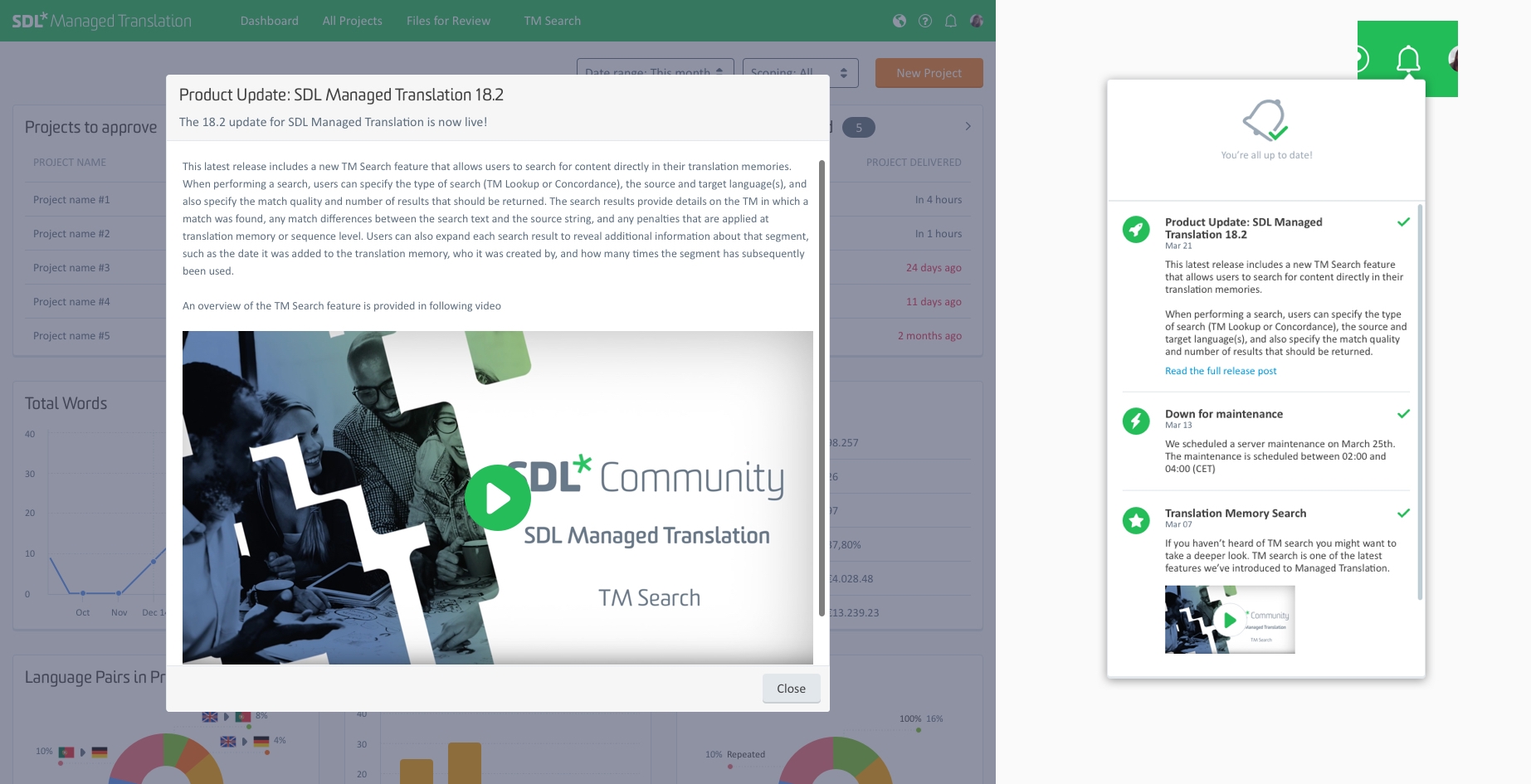
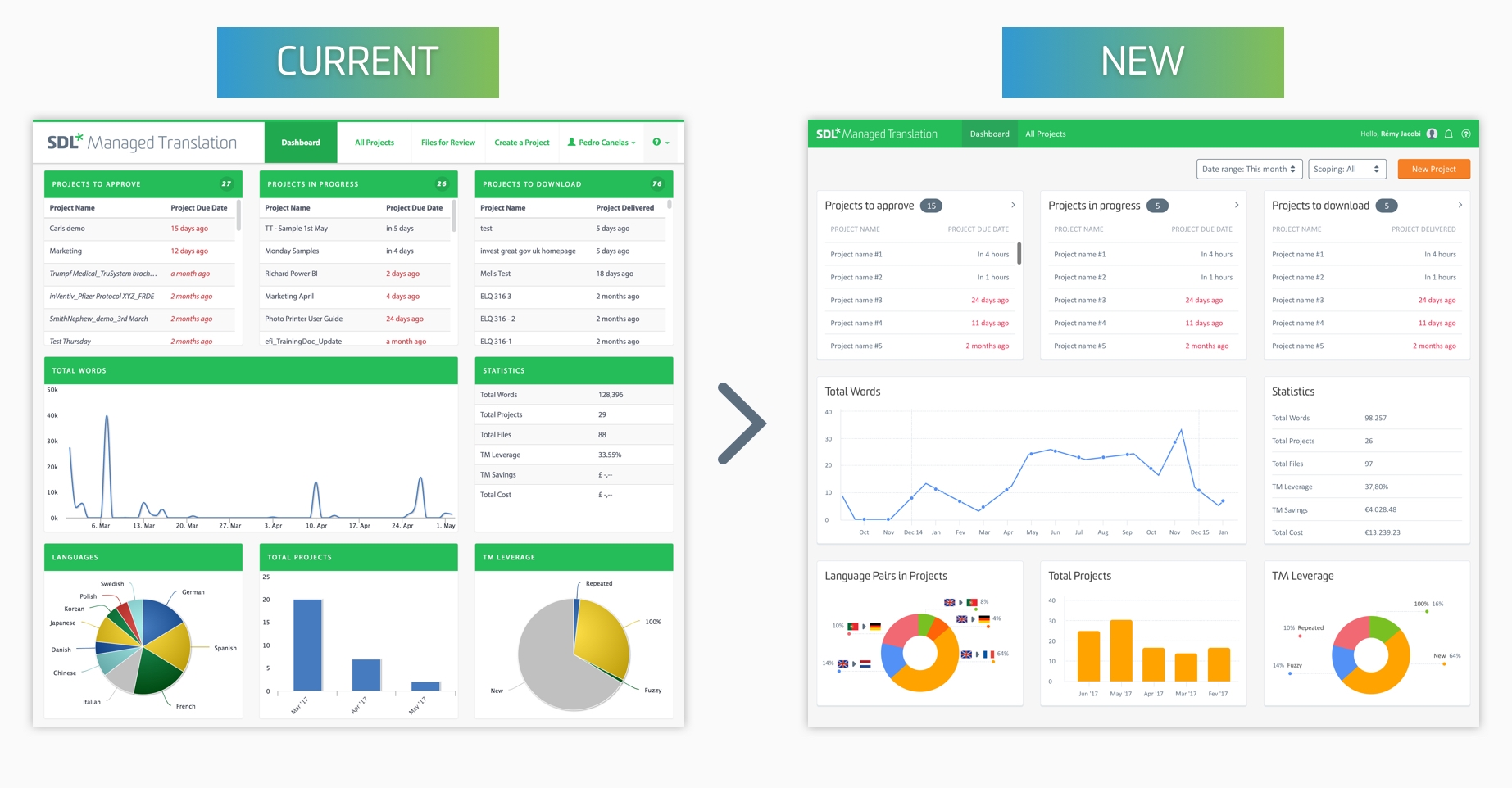
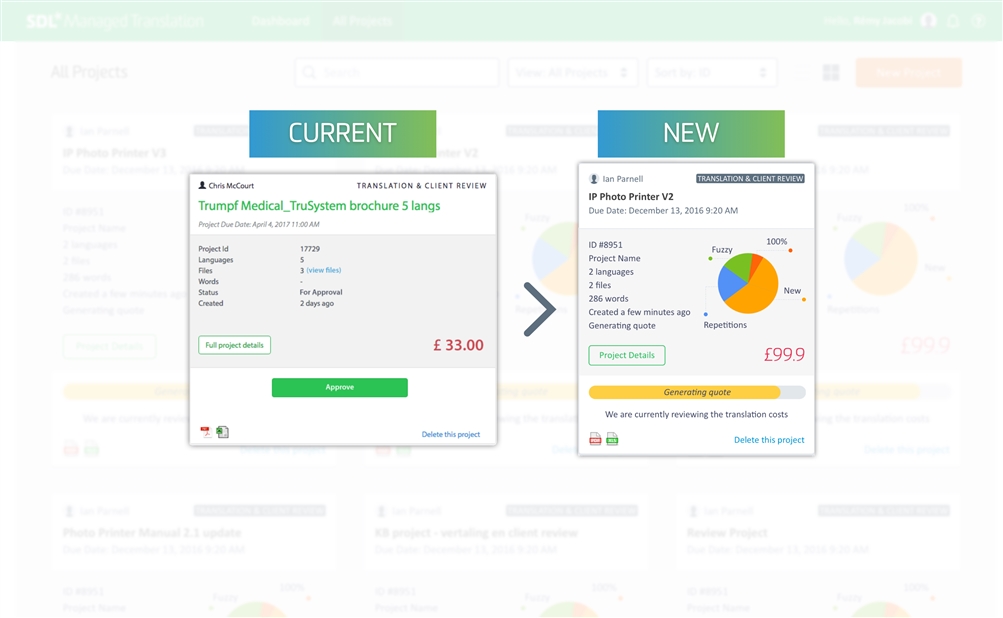
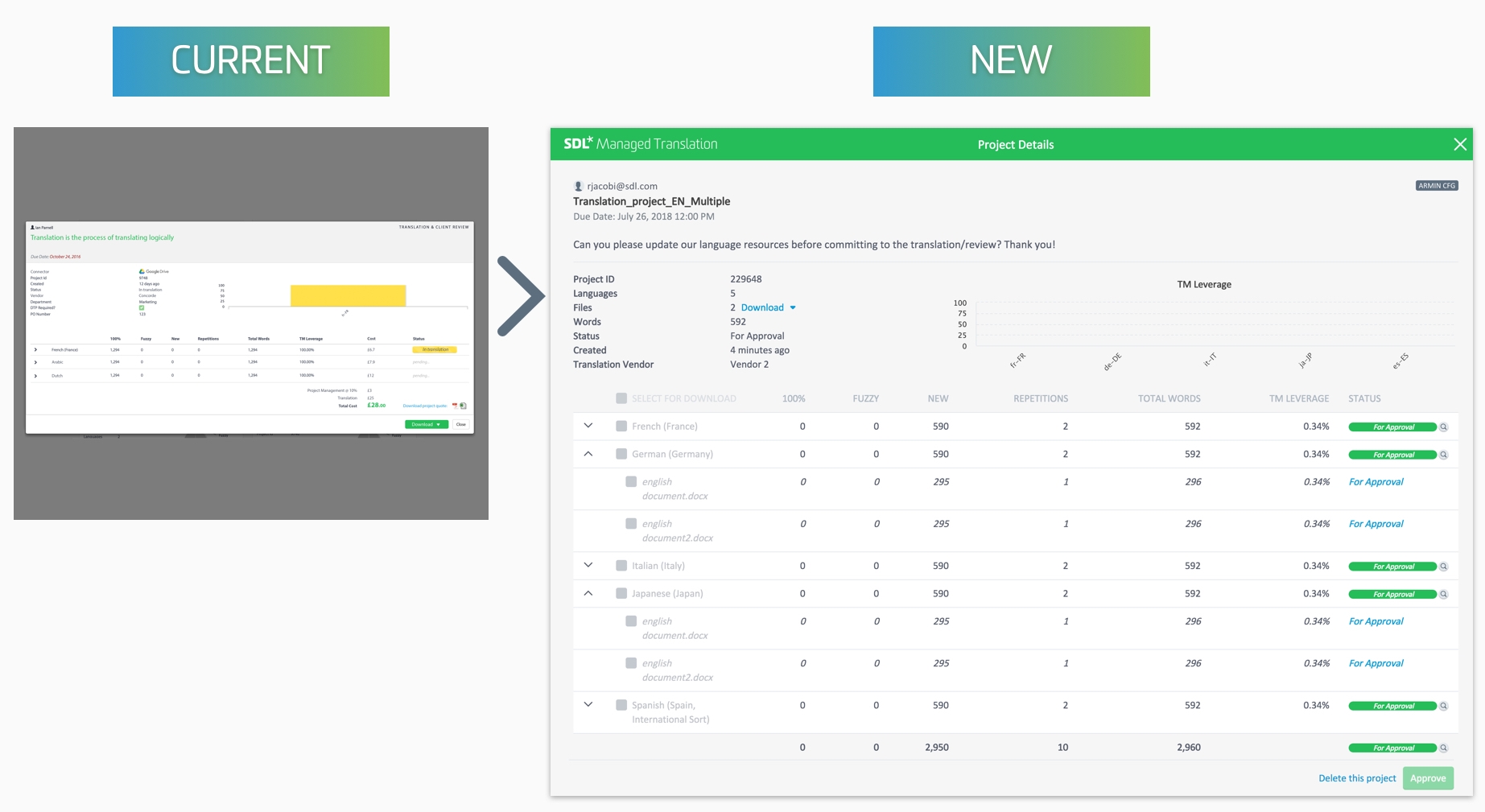
-

Rémy Jacobi
-
Cancel
-
Vote Up
0
Vote Down
-
-
Sign in to reply
-
More
-
Cancel
Comment-

Rémy Jacobi
-
Cancel
-
Vote Up
0
Vote Down
-
-
Sign in to reply
-
More
-
Cancel
Children