Hi,
has anyone observed the following behaviour when working in ManTra using Internet Explorer? I cannot seem to find anything in other forums such as Jira or Gateway.
When a user opens the Project Details page in ManTra and clicks on either the pdf or Excel icon to download the job quote they get several options from Internet Explorer to either save the quote or open directly. Independent from the option they choose, when downloading the quote the ManTra Project Details screen becomes inactive i.e. it is greyed out and the user needs to refresh the screen by pressing F5 to continue working in ManTra.
This seems to be the case for Internet Explorer only. With Chrome the ManTra screen does not time out or become inaccessible.
Is this a known behaviour?
Thanks,
Jacqueline
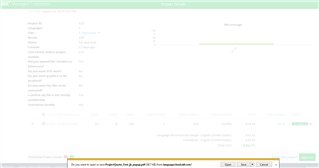
Generated Image Alt-Text
[edited by: Trados AI at 10:32 AM (GMT 0) on 4 Mar 2024]


 Translate
Translate
