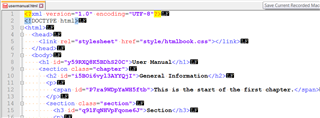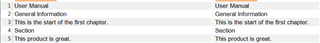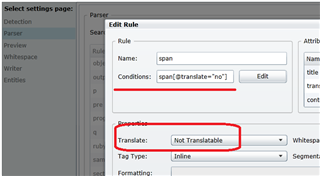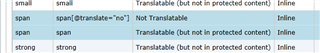Hello everyone,
We have some html files with some content that does not need to be fully translated. At first, I've added a new attribute to the span tags: translate="no" and have marked the "Properties" as "Not Translatable" but WorldServer does not want to take ma suggestion into account.
Any idea on how to achieve this?
example:
<div class="spare-part-part-number-label">P/N: <span translate="no" class="spare-part-part-number" >993-000446</span></div>

 Translate
Translate