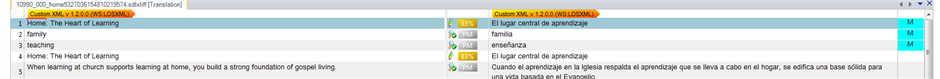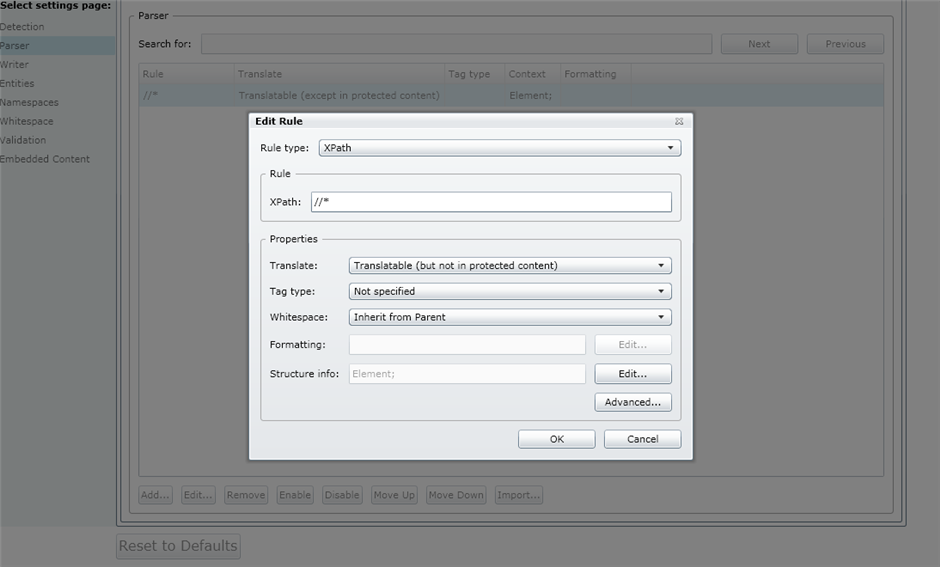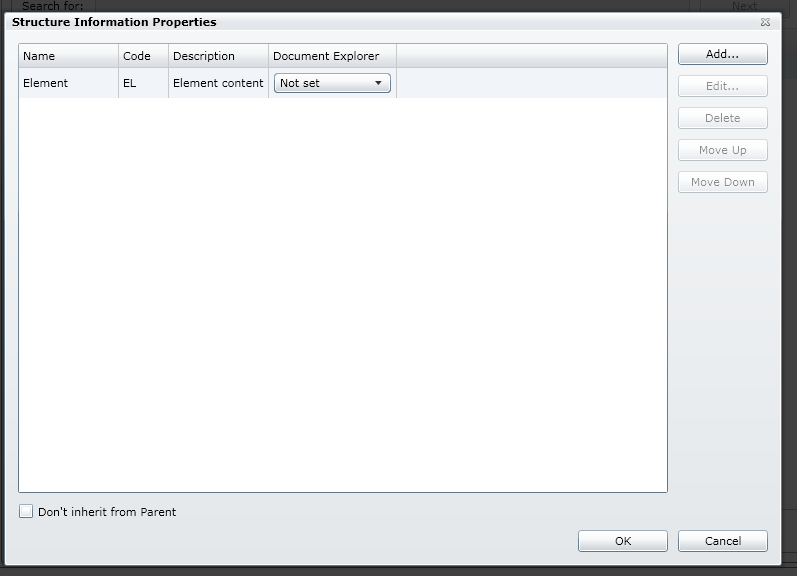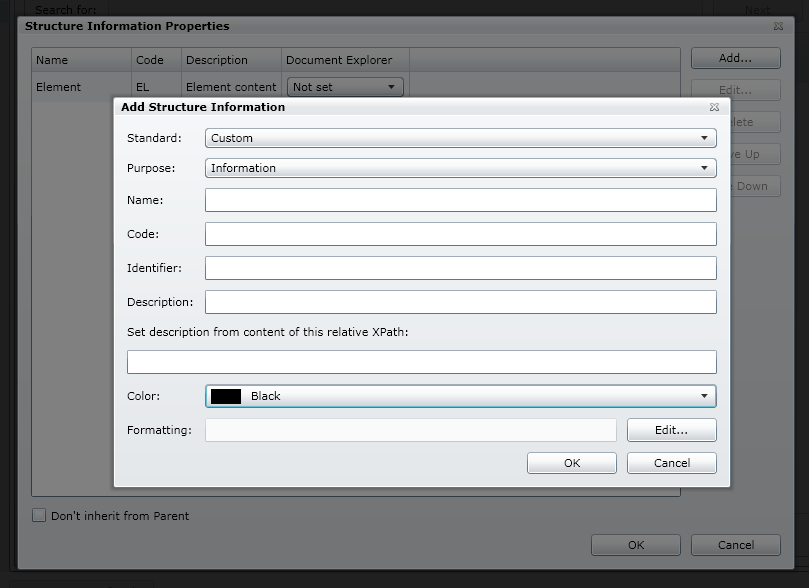Hello,
we have defined an xml filter for our specific CMS files (GRIPS) but are not able to let show some "context information" as it is possible in SDL Studio.
We had already a filter which works correctly in SDL Studio. We have exported the settings and imported them in WorldServer. We first noticed that the rules were not sorted like in Studio - but from the last rule to the first rule. After changing this, we were still not able to see the information.
We have also generated a package to be open in Studio. In Studio, no surprise, the information are not in the sdlxliff. But when I prepare the same source file in this project, then the preparation works as expected. It looks like as WorldServer does not write the information in the sdlxliff whereas Studio does.
Is it a known bug? Has anybody noticed that? Or is it not implemented yet?
We use the version 10.4.2.
Many thanks
Sébastien

 Translate
Translate