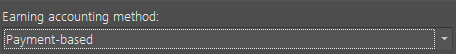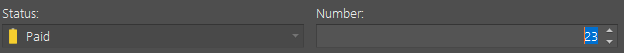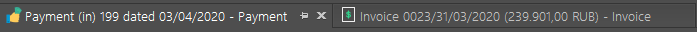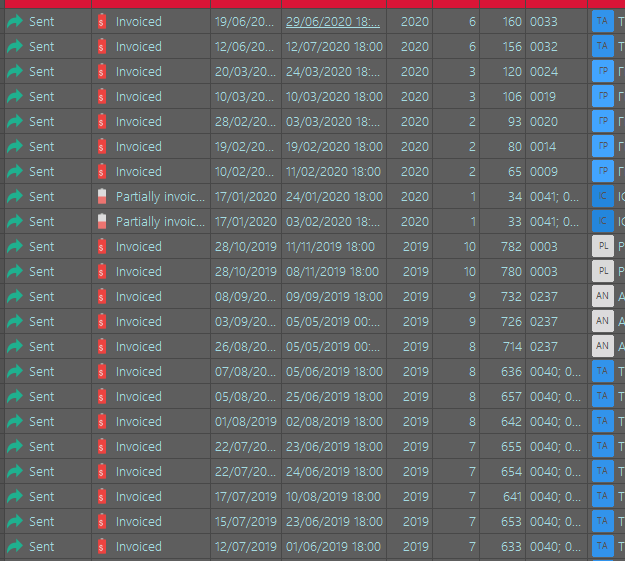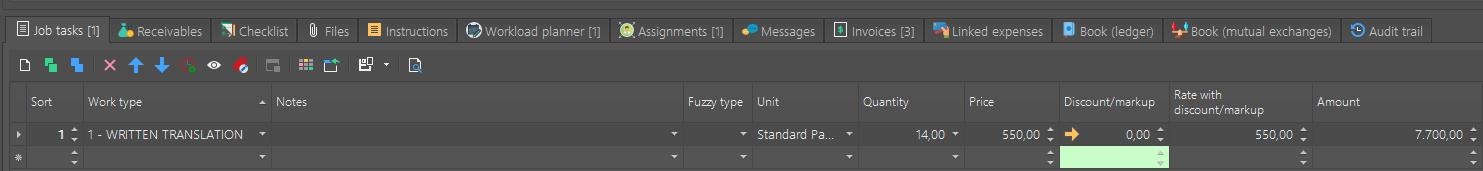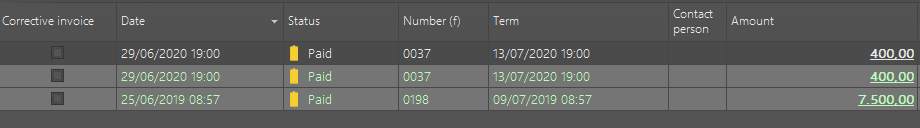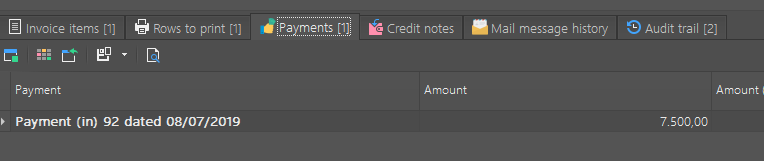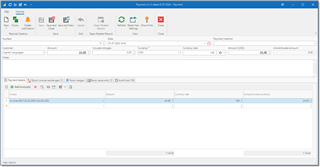Hello dear friends ...
I do not know why guys, BUT ... my earning chart in the Business Manager stopped to get updated ... I can NOT get crazy checking all the ledger any time ... I only want the charts is updated everytime when I create a payment to close an invoice as PAID ... I really do not know what to look in for then ... I had an invoice with jobs and task there? Good. I did build a payment for it and it is marked as paid ... why my earning chart is staked then? Ahhhhh.
Thank You
Pietro

 Translate
Translate