Hello,
We have a strange problem that appeared since we updated Groupshare to CU11.
Segments in Trados have numbers, e.g., 1,2,3,4,...,20,21,22 etc.
In the middle of the file later there are missing segments from for example from 5th to 19th and when this happens the file is useless even though you can update the main translation memory without any problems - the Word file doesn't want to open after that. Before upgrading to CU11 we did not have this problem. It happens at least once a week in different projects and to different users.
As an example below there is another type of that bug - the file starts with 110, 111, 112 and then there appear 1,2,3,4... They are mixed and the final file that is exported to e.g. .docx file doesn't work at all.
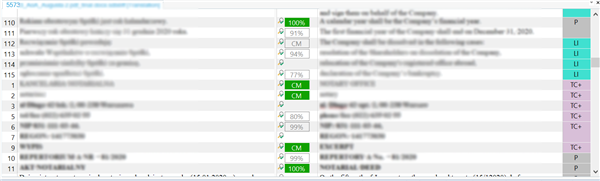
Is there any possibility to fix that?
Thank you and i will be happy for any kind of support.
BR,
Paweł Jaroch
IT & Technical Support Deputy Manager
it@bireta.pl
Generated Image Alt-Text
[edited by: Trados AI at 6:47 AM (GMT 0) on 5 Mar 2024]


 Translate
Translate
