I have created a Translation Engine, where I also have a new TM that I created and now I want to import the tmx ... but how?
Best regards,
Knut
I have created a Translation Engine, where I also have a new TM that I created and now I want to import the tmx ... but how?
Best regards,
Knut
You need to work through Resources -> Translation Memories. Then select your TM so it's checked and the Import button will become active:
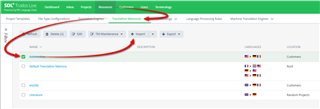
Click the Import button and then drag and drop or select your TMX.

Hello,
I am unable to install / migrate / import / download my translation memories and termbases (on files) from Studio 2019 to Studio 2021 (to the cloud).
How do I proceed ?
Bonjour,
Je ne parviens pas à installer/migrer/importer/télécharger mes mémoires de traductions et bases terminologiques (sur fichiers) de Studio 2019 vers Studio 2021 (dans le cloud).
Comment dois-je procéder ?
What have you tried? Why are you unable to do this?
Hello Paul,
I don't know how to import my Studio 2019 TMs in Trados Live for using them with new projects in Studio 2021 ...
ok - perhaps start with this and then if you get stuck you can explain were you're getting stuck:
https://docs.sdl.com/812699/741141/sdl-trados-live-essential/importing-tm-content
@Paul There seems to be a limit to the size of the TM you can import. Is that the case?
There is a limit of 2Gb on the size of the file you upload into Trados Live. So if your TM is larger, try zipping it and you may be able to achieve what you need. How large is the TM you are trying to load?
Thanks for replying, Paul. It says 0.98 GB, and it's .sdltm. Can't export as tmx (if that makes a difference) because I have no working desktop Studio at the moment.
Thanks for replying, Paul. It says 0.98 GB, and it's .sdltm. Can't export as tmx (if that makes a difference) because I have no working desktop Studio at the moment.
How do you know it hasn't worked? The reason I ask is because I'm testing this at the moment and I started with a 1Gb TMX (circa 1.3 million TUs) and when I stopped looking the spinning icon that was there during upload disappeared and it's as if nothing happened at all. But if I click on the TM I see this:
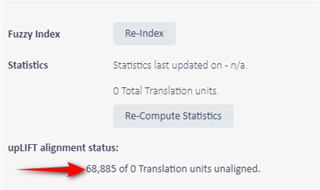
Every time I look at this the number is going up. So it's just processing in the background. After writing this sentence I'm now at this for example:
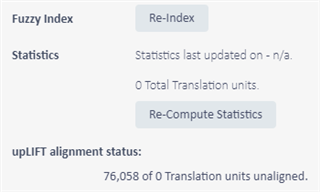
Once this is complete I'll test with an sdltm as well... just upgrading at the moment.
Luis Lopes also clarified off line:
To confirm and clarify, the limit is on a per import process. I.e. you could in theory import multiple 2GB TMXes into the same TM if you wanted to. This same limit has been in place in GS for years now as well, so hopefully ok.
There is not limit to the amount of TUs are TM can have (other than starting to worry about the quality of your TM content

Yes! Well, the first time, just straight up importing didn't work, and it stayed at 75 units of current translation. But then tried uploading a .zipped version as you suggested, and it took a while, and then it said "failed", BUT I saw that the memory had grown by 256,000 units. So you might be right. Also, you made me think about TM cleanup now... :D Thanks.