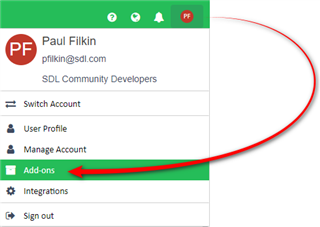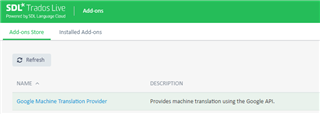Hi,
I just downloaded SDL Studio 2021 & wanted to create my first Cloud Project. I can add my TMs and Termbases without any problem, but I can't find where/how I can add Google Translate (even though in the documentation on SDL Trados Live, it says that this should be possible).
Has anyone else tried this (and succeeded)?
Many thanks in advance for the replies!
Gert

 Translate
Translate