Has anyone checked what permission level Freelance translators are assigned when setting up Live Essentials? I ask because I am having the same problem as a number of people with terminology and TM lookups not showing in the online editor. I also recall seeing in the documentation for Live Essentials that some features in the online editor are restricted to Administrator accounts. Unfortunately, there is no information in the Account section of Live Essentials where I can see what role I have in the permissions tree, but I can see from checking on SDL Machine Translation Cloud that my account "Role" is "Translator", not "Admiinistrator".
The problems I am having are as follows: when editing a Live Essentials Project in Trados Studio 2021, I get the following error message: 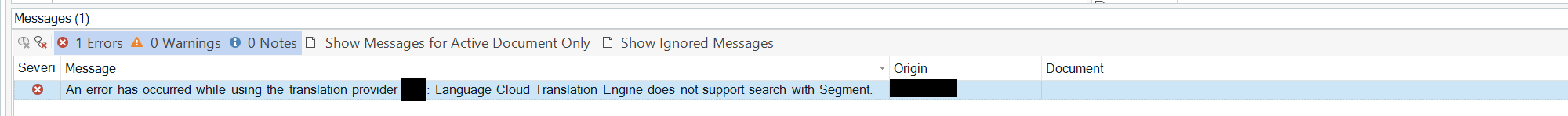
This seems to have cropped up before and I have seen that Paul has suggested that permissions may be a root cause.
Also, I am very keen to use the Online Editor for my projects, not least because I have a high DPI screen, and Trados can be a little hard to use sometimes, as it does not scale as well as other program interfaces. I am also very keen to use the new horizontal layout, which is a feature I have been hoping for.
However, when using the Online Editor, most terms from my termbase do not show up in the Lookup panel and any results that do show up in the lookup panel are not marked with the usual red lines in the editor and I cannot double click them to transfer them to my translation. When I double click a result, nothing happens at all.
I would be grateful for any help or advice that anyone can give. Any suggestions I have seen so far haven't helped.
Generated Image Alt-Text
[edited by: Trados AI at 6:41 AM (GMT 0) on 5 Mar 2024]


 Translate
Translate

