I just found out that I can't create a project with sdlxliff files. Each time I try to upload them, I get a following message: "The file type is not supported. Upload another file."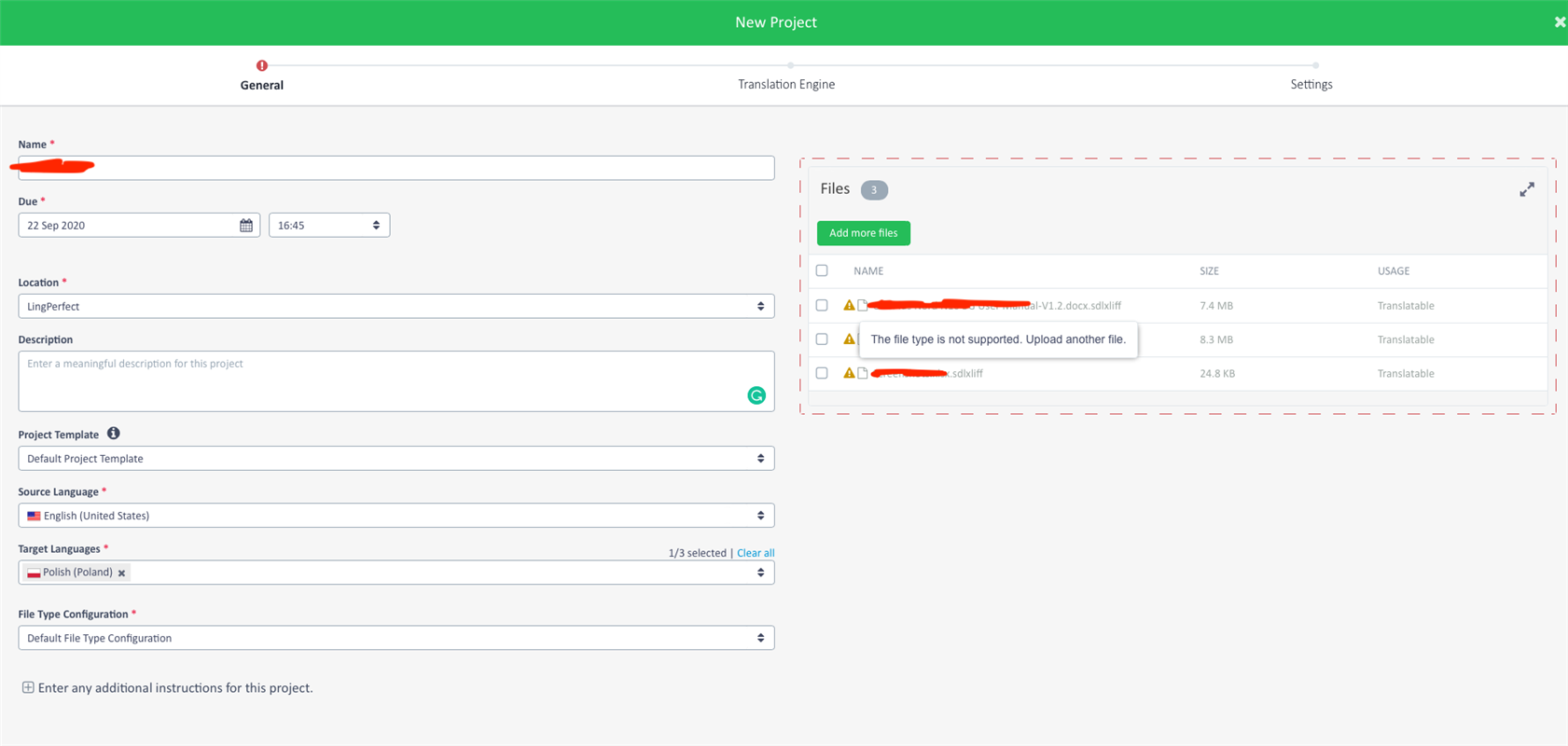
Generated Image Alt-Text
[edited by: Trados AI at 6:50 AM (GMT 0) on 5 Mar 2024]


 Translate
Translate


