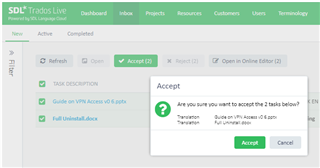I created a new test project online.
I could not start working on it and gave up till the notification "A new Translation task is assigned to you" shows up about 12 hours later in my mail.
On top of that, all accented characters from the .cst file I assigned to me were replaced by a ?

Generated Image Alt-Text
[edited by: Trados AI at 6:44 AM (GMT 0) on 5 Mar 2024]


 Translate
Translate