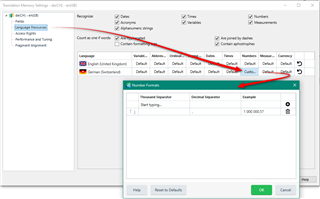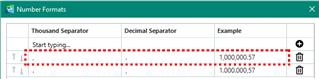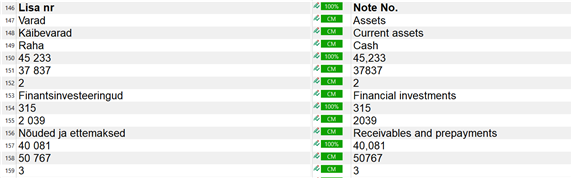I am currently translating annual financial statements into English, and I have a lot of numbers in this document.
The number format in the source text looks like this: 123 456,78 and the number format in the target text is supposed to look like this: 123,456.78 (In his example, 78 represent decimal places).
Trados 2017 used to make this number conversion automatically and impeccably. I never even thought about it.
Trados 2021, however, is very inconsistent. Some of the target numbers are changed correctly, in others the comas are omitted for some reason. Target segments in the correct format alternate with target segments in the incorrect format. Why is that? How it can be fixed? I do not want to insert the comas manually because the document is too long and the whole purpose of Trados is to save translators from repetitive tasks. Precise instructions will be highly appreciated :).

 Translate
Translate