{
"resourceType": "TERMBASE",
"page": 1,
"pageSize": 50
}
I am trying to learn the ropes with Studio Live and I keep getting this Error 500 ' Generic Error'
{
"message": "An error occured while processing your request!",
"errorCode": "GENERIC_APPLICATION_EXCEPTION",
"details": []
}
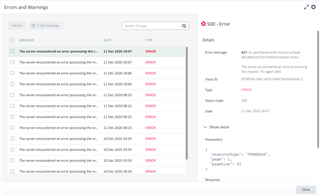
I have created a project online and translated it partially there. I have these issues:
1) The termbase was not working and I couldn't understand where the recognized terms are displayed
2) I haven't understood how to look a lookup without copy-pasting the words in the Lookup pane manually
(I was using Chrome on Mac)
3) I am trying to finish the project offline using SDL Studio 2021 and there seem to be a connection error. It has found the cloud project and it is displayed in the Project page,
but when I click on it, it says the file can't be retrieved because I have no online connection (I am connected).
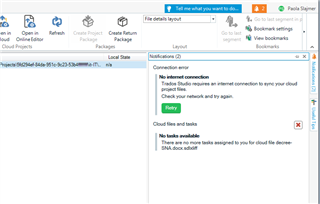
Generated Image Alt-Text
[edited by: Trados AI at 6:55 AM (GMT 0) on 5 Mar 2024]


 Translate
Translate
