Hello.
I was away from home in recent days and did a part of my work in the SDL Trados Live. There is one active file (I had cancelled another one) in the project (originally a docx file). It has got a number of segments confirmed in recent days in the Online Editor and comments associated with them.
When I opened the project in the Studio (SDL Trados Studio 2021 SR1 - 16.1.3.4096) and tried to open the file, I got the "Synchronize changes" notification. I clicked YES and the file opened up, but it is NOT updated! When I close the file and open it again in the Online Editor, I see the previous changes and can edit the file. Once it is edited again I try to open it in the Studio again I get the similar "Synchronize changes" question. I answer "yes" again and again I do not see the changes in the file in the Studio!
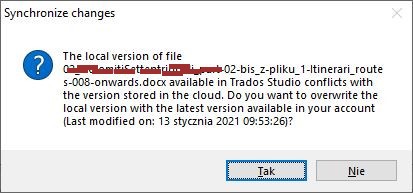
On the file list in the Studio at the "cloud task" I can see an error message probably meaning that the "generate-target" has failed.
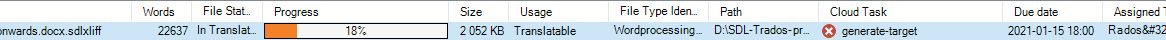
In the list generate I can see that the "generate target" tasks have been started a number of times today but have never been completed!
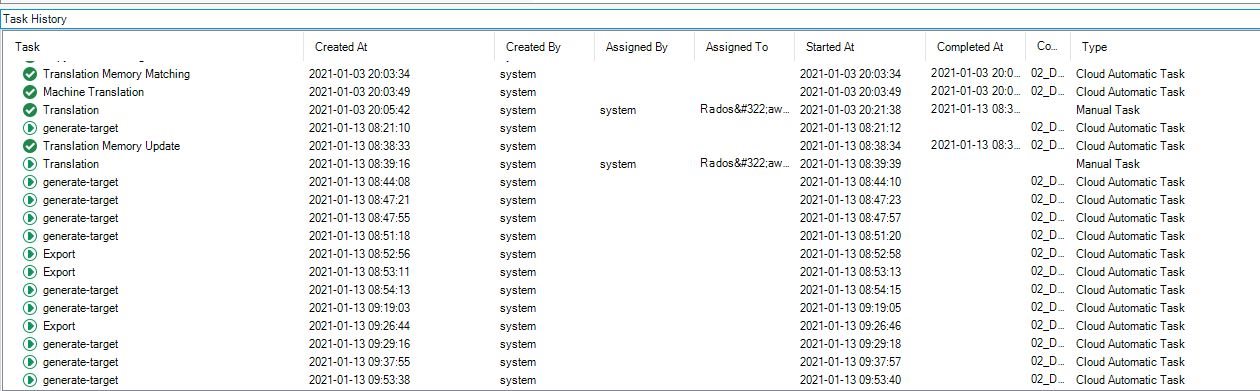
What can be the reason of this problem?
(Note: Some Polish letters in my user name are not displayed properly in the Online Editor - see this topic. Can this be the reason?)
Generated Image Alt-Text
[edited by: Trados AI at 6:57 AM (GMT 0) on 5 Mar 2024]


 Translate
Translate
