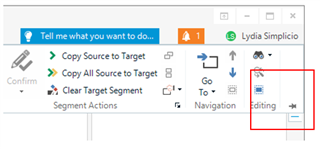Hi everybody, this may seem like a trivial problem but it's very annoying because it happens everry 20s or so and the translation window doesn't display anymore. I know I'm supposed to just click on the top bar to redisplay the whole menu but t doesn't always work and I never want to minimize the menu bar, so I would happily disable that feature if possible.

 Translate
Translate