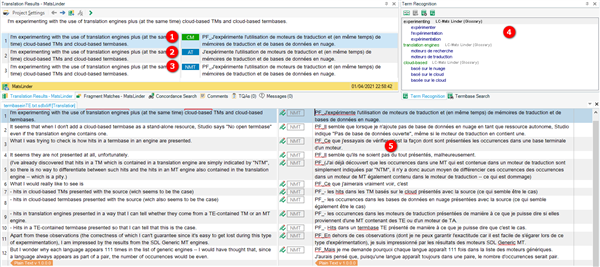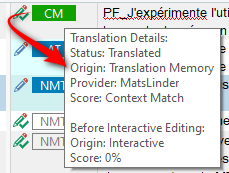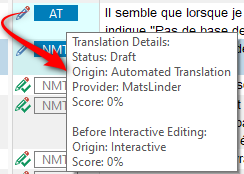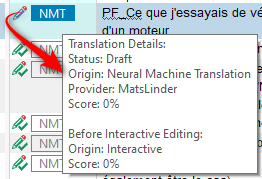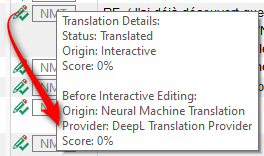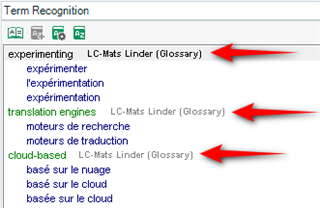I'm experimenting with the use of translation engines plus (at the same time) cloud-based TMs and cloud-based termbases. It seems that when I don't add a cloud-based termbase as a stand-alone resource, Studio says "No open termbase" even if the translation engine contains one.
What I was trying to check is how hits in a termbase in an engine are presented. It seems they are not presented at all, unfortunately. (I've already discovered that hits in a TM which is contained in a translation engine are simply indicated by "NTM", so there is no way to differentiate between such hits and the hits in an MT engine also contained in the translation engine -- which is a pity.)
What I would really like to see is
- hits in cloud-based TMs presented with the source (wich seems to be the case)
- hits in cloud-based termbases presented with the source (wich also seems to be the case)
- hits in translation engines presented in a way that I can tell whether they come from a TE-contained TM or an MT engine.
- Hits in a TE-contained termbase presented so that I can tell that this is the case.
Apart from these observations (the correctness of which I can't guarantee since it's easy to get lost during this type of expermimentation), I am impressed by the results from the SDL Generic MT engines. But I wonder why each language appears 111 times in the list of generic engines -- I would have thought that, since a language always appears as part of a pair, the number of occurrences would be even.

 Translate
Translate