Greetings everyone,
We seem to be having an issue with one of our freelance translators. I'm not entirely certain if it is actually the case, but I think that she has recently changed her licence, which may or may not be linked to this issue.
Either way, I've tried resetting her server info and re-creating the connexion, I've tried changing her password and I've also tried giving her a new account. All seemingly work at first glance, giving the usual "Server is available" indications, but it seems that I am still unable to access the TMs we have stored in Groupshare.
My connexion screen looks like this:
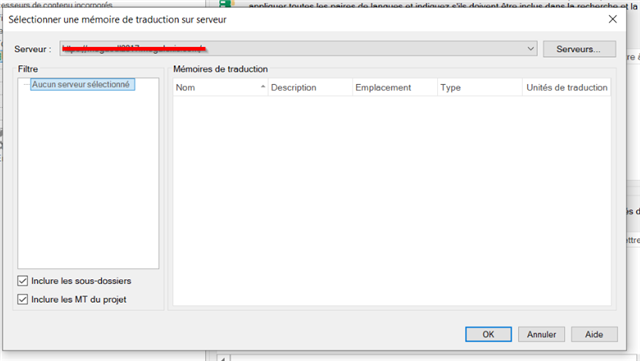
Trying to click on the drop-down server list does not seem to work either. I've also tried to rename the user setting files under the usual c:/users/PROFILE/appdata folder, to no avail.
Finally, another important detail; she's still using Studio 2015. Perhaps it is no longer compatible? We are using Groupshare 2017 at out work.
Can you help us with this? Thank you for your time!
Generated Image Alt-Text
[edited by: Trados AI at 6:41 AM (GMT 0) on 5 Mar 2024]


 Translate
Translate
