On August 27th SDL released new version of Tridion Sites product called SDL Tridion Sites 9.5. It contains 4 main features and some of them might not resonate with you from the first look. However let’s look a bit more deeply and I will try to convince you why I think that Sites 9.5 is the best release for last 10 years.
Here is a list of topics to discover:
- Experience Space
- Data publishing and Semantic Content Models
- Dynamic Experience Delivery Search for Tridion Sites
- Access Management
Experience Space
Let’s use a time machine and jump to the end of 2011 when SDL released its Tridion 2011 with multi-browser support, nice look and feel UI. Comparing to what was available for previous versions, it was a revolution at that time.
This was almost 10 years ago. During this period simpler, intuitive user interfaces became popular and the Office-inspired Ribbon Toolbar became a bit dated. As we call it now, the classic UI (Content Manager Explorer) is hard to use. It should hide (as much as possible) the complexity of the system and enable a straightforward and intuitive way for users to perform their day to day work. This is not always the case. Another topic that is contentious is related to extensibility. For the classic UI - everything, everywhere is extensible. On the one hand it brings a lot of benefits for customers, but on another backward compatibility maintenance hell for R&D and upgrade pain for clients themselves.
As part of the 9.5 release we introduce a brand new Experience Space that is focused on Editorial activities. For 10 years of evolution, the classic UI has grown so much that a one to one replacement would require too much effort and time. Indeed, some capabilities should either be re-designed or removed completely. Returning back to the initial thought, it’s our Editors that are our main users of the Content Management System.
Users that are familiar with the classic CME may need to adjust to it, since in some cases it has a slightly different behaviour. That is why SDL provides you with an adaptation topic in the documentation to prepare you for the new experience.
In the end, I believe that existing users will find it just as intuitive as new Tridion Sites users will.
They will discover its usability and ease of use and understand by simply using it. Quick search in publication tree, navigating repositories, interactive breadcrumb, getting insights, relationship navigation and of course editing capabilities. There are so many cool features that help you to navigate and find correct data.


Insights panel
One of such features is Insights panel gives the possibility to have all information that you need in one place. You no longer have to search for a button somewhere to open a specific pop up. Even if you are new to the system, you should be able to find it intuitively. It gives you smooth view capability of chosen item viewer (it can be BluePrint, History, Published To or others) when you are navigating though the list. However same item viewers in immersive view will be shown or hidden based on availability. This subtle difference makes sure editors see what they need in the "form view," but have a smooth experience when browsing items in a list.
Using the quick links that are now available in every panel allows you to find and navigate to related items much faster than in the classic UI.
Editors will appreciate inline component editing inside the Page editor.
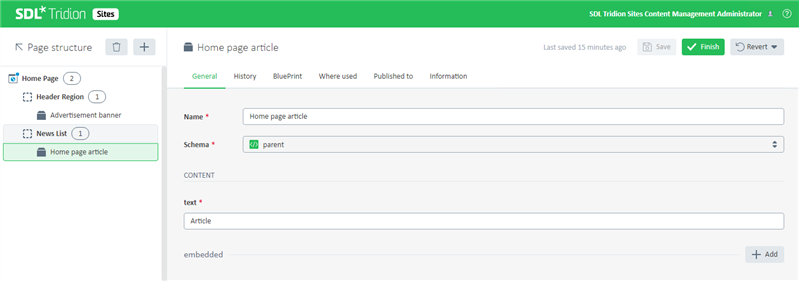
There’s no longer the case when you have dozens of separate browser tabs open, where you will be lost by the end of the day. A smooth editing experience is provided on one page where everything is in place and under your control. Edit components one by one, drink coffee and continue . Grab your iPad and go editing in the park or at the summer terrace.
Yes, finally Tridion has support for touch devices.
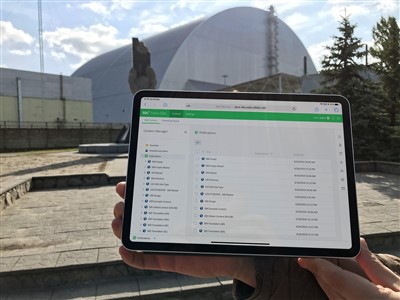
Experience Space working on IPad, validated by Chernobyl
Experience Space released with our best of breed Connector Framework support, so all your connectors are available for Editors.
And there are many more cool features, tips and tricks with new Experience Space. If you did not watch to be inspired yet – here you go.
After talking about cool UIs, let’s jump to the feature from which developers will benefit, however not only them.
Data publishing and semantic content models
I will share some unknown pages of this feature. Initially it should be included into SDL Web 8.6 Cloud release. Which make sense since it enables CaaS experience. Due to different reasons we weren’t able to get to it. During this period of time it was re-designed and evolved from incorporating DXA (reference implementation) into Tridion Sites Core to native publishing in json format, from new types of templates “data templates” to template-less publishing concept - the starting point for the deprecation of templates completely.
Templating was a cool feature in its day. Having blueprinting and versions support in Tridion powered it even more. Tridion Sites was a version control system, Rendering System and Continuous Delivery tool. However, the world moved on. Having GIT, Jenkins, Octopus deploy and plenty of freely available JS frameworks (with already available controls) indicates that Content Management system should focus on managing and delivering content capabilities and not on the rendering part.
For people new to Tridion Sites, from the one angle indeed you can say that it is just json publishing behavior. Nothing brand new – a common approach in the headless world. For “Tridion people”, they can say that system had such behaviour previously via templating, so nothing impressive here.
However let me say this, it is the first publishing framework where all control over published content is in the hands of the User. This includes:
- Real support to mark something as non-publishable (Components), so you have explicit control over it and not a hidden feature of no-template association;
- Field-level control of what to publish;
- Explicit control over publishing Binaries (no more AddBinary() templating calls); and
- Out of the box link resolver that should cover all your content associations
One of the examples how to model a content for an Article Schema.
|
Field name |
Purpose |
Field type |
Publishable |
Searchable |
|
Title |
Title of the Article |
Text |
Yes |
Yes |
|
Short description |
Short description of the Article to be used on News page |
Rich text formatting |
Yes |
Yes |
|
Full article |
Full article text |
Rich text formatting |
Yes |
Yes |
|
Show in navigation |
Used on application side to include page into website tree |
Checkbox |
Yes |
No |
|
Publish at |
Used by workflow or event system for automation purposes |
Date |
No |
No |
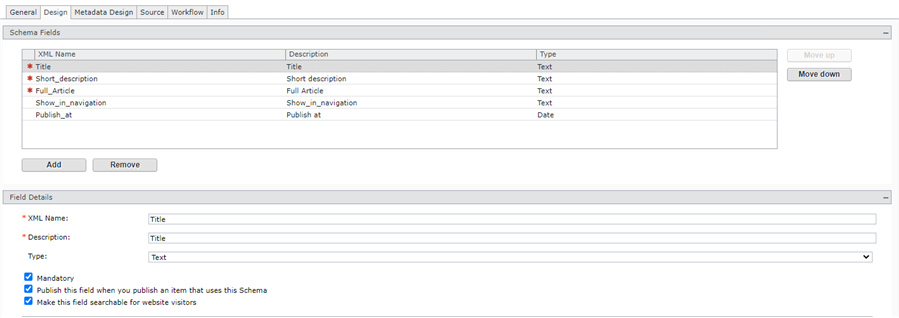
Business benefits:
- No more Templating gurus needed, lower TCO;
- Publish once – no templates, no component presentations, no dozens of variations of the same content; republish once if content changed;
- Shortened time to market – removing templating part of implementation, as soon as your content model is defined and published, application developers can start exposing it though GraphQL; and
- Improved publishing performance – no rendering on Content Manager side is involved
So, in the end template-less publishing reduces complexity of the system and gives the possibility for non-technical users to have full control over published content.
For future releases:
- Enables publishable folders – archive support feature out of the box;
- Powers Stand-alone regions and page-less publishing where Regions and Components are the main content pieces; and
- Gives possibility to know what version of content was published when and at what purpose.
What about semantic content models on the delivery side that actually expose you to the json-based model?
You have two approaches to consume your published data:
- As-is, called “untyped content”
- By defining custom semantic models that allow you to map Json transformations to either change the structure of your content or retrieve only some fields of a Json data fragment.
These customization can be achieved by defining your own GraphQL Schema definition using GraphQL SDL. This custom Schema is a text file that can be uploaded to the Add-on service and used by the Content service.
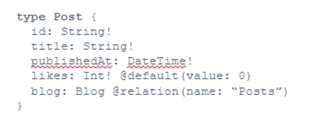
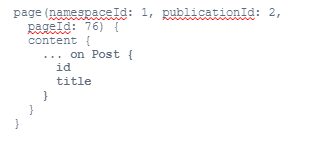
Definition of semantic content model and usage of it
Semantic Content models is new representation of the views that template-based publishing was defining via various Component Templates to render the same content differently. For example, a News template, to define list of the latest news where you are exposing only Title and short description; and an Article template to display the entire content.
Dynamic Experience Delivery Search for Tridion Sites
As of Sites 9.5 Content Delivery now has a built-in search feature using Elasticsearch technology.
This Search capability is driven by data produced as part of the data publishing process, and a good reason why it should be used together with Semantic Content Models.
When authors publish content from the content management system to a Content Delivery environment, the Content Deployer picks up the published content. As part of the deployment pipeline, the Content Deployer executes a step for indexing the content within Elasticsearch. Concretely, this means that it sends indexable content to the IQ Index Service, which instructs the Elasticsearch search engine to store this new information.
The Content Manager has a couple of new controls to assist with Search configuration.
On the Schema level you can mark specific fields to be not searchable if you use it for metadata purposes. It could be application metadata, such as position on the page or system metadata with some unique id of the item model that is used for internal identification. You can also mark the entire Schema as not Indexable, then all items that are using it won’t be indexed and hence not searchable. This can be useful for Multimedia Content.
On the Publication level you can set the locale property to instruct Elasticsearch to do more accurate indexing using language and regional settings provided in the item’s data model.
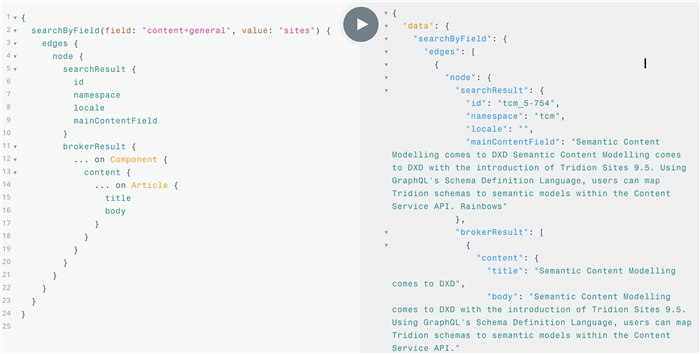
If you are interested in a deep dive for the new Search capability, please take a look at this webinar related to it.
Access Management
You can say that it is like a gateway between Tridion Sites and various Identity Providers.
Access Management allows users to configure identity provides in a single place. This is a huge benefit when compared to the previous way, where enabling new authentication protocol required changes in each and every module like Content Manager, CME, etc.
It enables a Single Sign On (SSO) experience across all Tridion Sites applications. Indeed, if you are using the same Identity providers for your other applications, then the same login information will be shared across them too. As well, so many times requested feature, from now on you have Single Sign Out.
Some companies that are using freelancers may not always want to provide an internal account for them. In these cases, Access Management allows you to set up a separate Identity provider for them using any from supported external IDPs. Access Management is GDPR compliant so anonymization request can be satisfied.
Access Management gives you the flexibility to use your own authentication schema (like OpenID Connect, SAML or others) and not rely anymore on Tridion R&D.
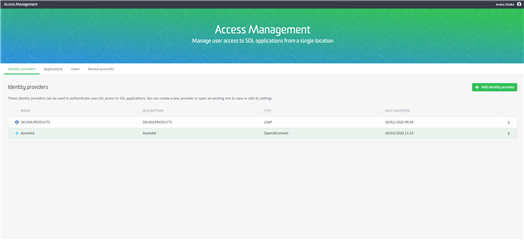
For future, Access Management shall enable:
- Ability to view/edit User Profile page across all Tridion products (Sites and Docs); and
- A Tridion application dashboard to have a quick access list to all available to you applications.
If you didn’t watch the webinar around Access Management, it is time to do so.
In summary, with the Tridion Sites 9.5 release, SDL has focused on simplifying the user experience of the system for several roles, including:
- Editors by introducing new Experience Space;
- Chief Editors or Content designers by having all control around published content within the Schema;
- Application developers with the introduction of native JSON-based publishing and Semantic Content Models;
- Application visitors with the out-of-the-box search capability and;
- System administrators by having Access Management and its SSO capabilities.
Looking at the benefits that are brought by new features this is why I believe Sites 9.5 is our best release in years.
If you had a chance working with new Sites 9.5 please share your experience with us, like writing a blogpost or leaving a comment. If you did not, why not to ask your account manager for a demo?

 Translate
Translate
