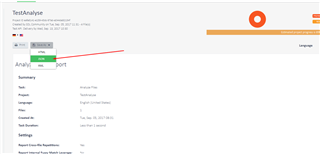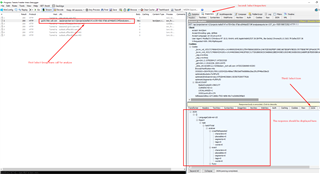Hello!
I have successfully accessed GroupShare Rest API (example: http://[myserver]:41234/documentation/api/index#/), used Login to receive token, used ProjectsV2 to get projects on our server, and then tried using AnalysisReports with one of the ProjectID. I receive response code 200, but response body only comes back []. How can I get a json containing an array of report details?
I have verified project exist on the server and few files are in that project...
Any help would be very much appreciated!!
Thanks,
Rieko

 Translate
Translate