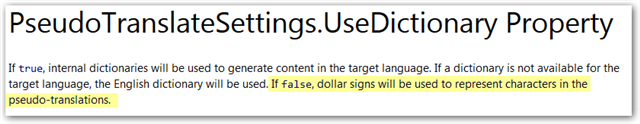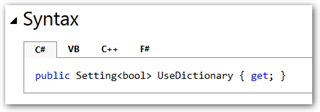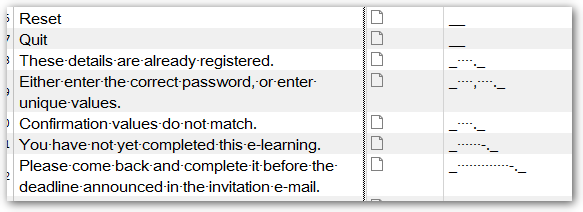How is one supposed to achieve pseudo-translation using dollar sign via API?!
According to API documentation at http://producthelp.sdl.com/SDK/ProjectAutomationApi/2017/html/ec434e4a-5423-f13d-cbbd-488d355b372b.htm it seems it should be done by setting the UseDictionary property to false:
But the documentation also suggests that the property is read-only (only "get" is available):
Though, when I try to set it to false, I don't get any error and it seems to be changed...
However, the result is weird - no characters are actually used at all, only the prefix and suffix (by default it's underscores) are added, and spaces and punctuation are left:
What the heck is going on? Is this yet another bug in API or am I missing something?!
Generated Image Alt-Text
[edited by: Trados AI at 1:03 PM (GMT 0) on 5 Mar 2024]

 Translate
Translate