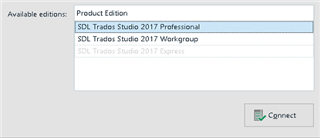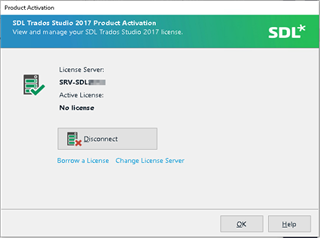Hello,
We have encountered a problem with a standalone custom application that uses the SDL project automation API.
Studio version: SDL Trados Studio 2017 Professional (Build 14.1.10018.54792)
The application is installed inside the C:\Program Files (x86)\SDL\SDL Trados Studio\Studio5 folder on the user‘s computer and launched by our ERP.
The issue lies with the FileBasedProject constructor, which seems unable to connect to the license.
We get the following error:
License check failed, with exception: Sdl.ProjectAutomation.FileBased.LicensingException: A valid SDL Trados Studio Professional license is required to use the Project Automation API in a standalone application.\r\n at Sdl.ProjectAutomation.FileBased.FileBasedProject.CheckLicense()"
Note that we tried deactivating the Studio license on the computer that we’ve been testing on (such that Studio returns to the 20-day trial mode), and the application ran sucessfully.
Would you be able to help us figure out why the license check fails?
Thanks in advance,
Acolad team

 Translate
Translate